Please notice: This article is more than 3 years oldContent, Source code or links may no longer be correct in the meantime.
November 19, 2020 | 13:05Reading-Time: ca. 3 Min
Linux Smartphone Project - Part II
Screenshots
What was missing in the first part the day before yesterday, I will catch up today: Screenshots!
This led to the question of how to do this? A hotkey like in iOS (home + on/off switch) is unknown to me on the Pinephone. The classic desktop Linux tools like Gnome Screenshots or Peek are installable but do not work properly. It’s quite banal, they fail due to the fact that I cannot trigger any hotkey on a touch display UI. As a solution I have chosen the workaround via SSH and grim taking screenshots remotely in the background while in the app in the foreground, Waylands makes it possible.

The Lockscreen with a podcast currently playing.

The Phosh-UI. The basic principle is known from the GNOME interface. Note the orange news icon…
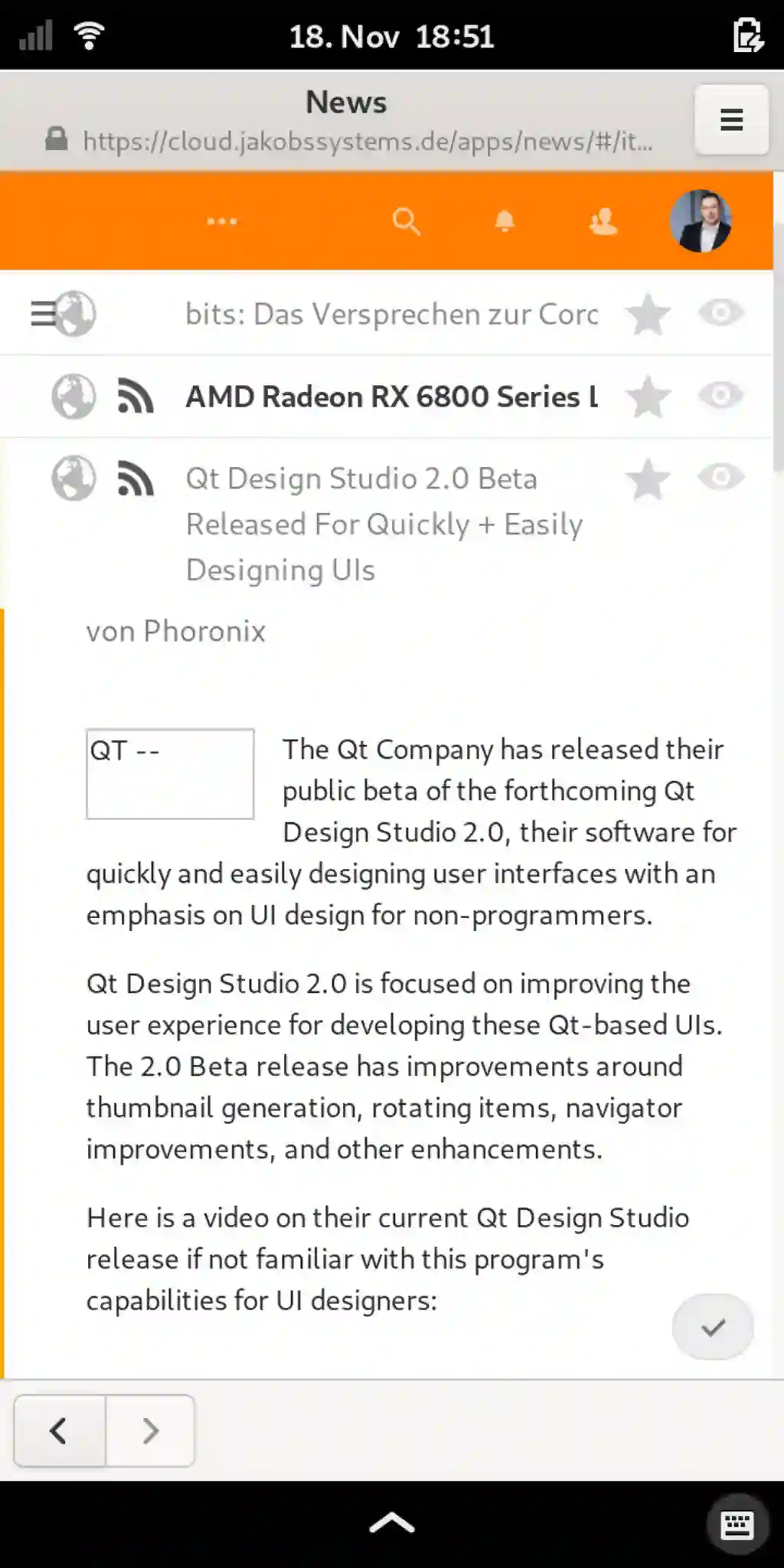
…this is my RSS News-Reader in my Nextcloud, created as Web-App out of Gnome Web. The reason why I prefer this in favour of any other RSS reader is my server-side CSP, which effectively blocks every tracking pixel within a feed.
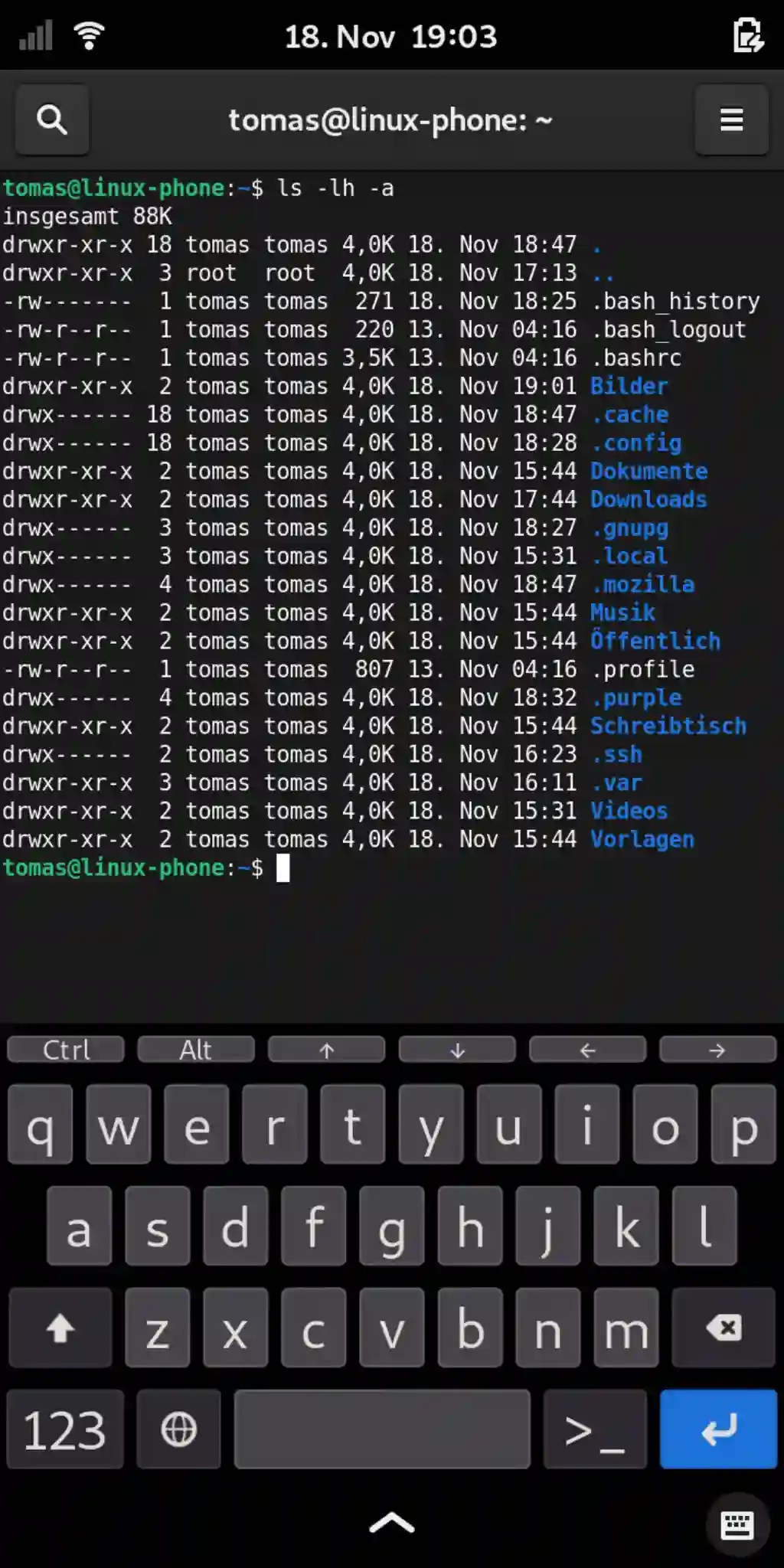
This is the Kings Cross Tube Terminal-App, I could not find in the beginning.
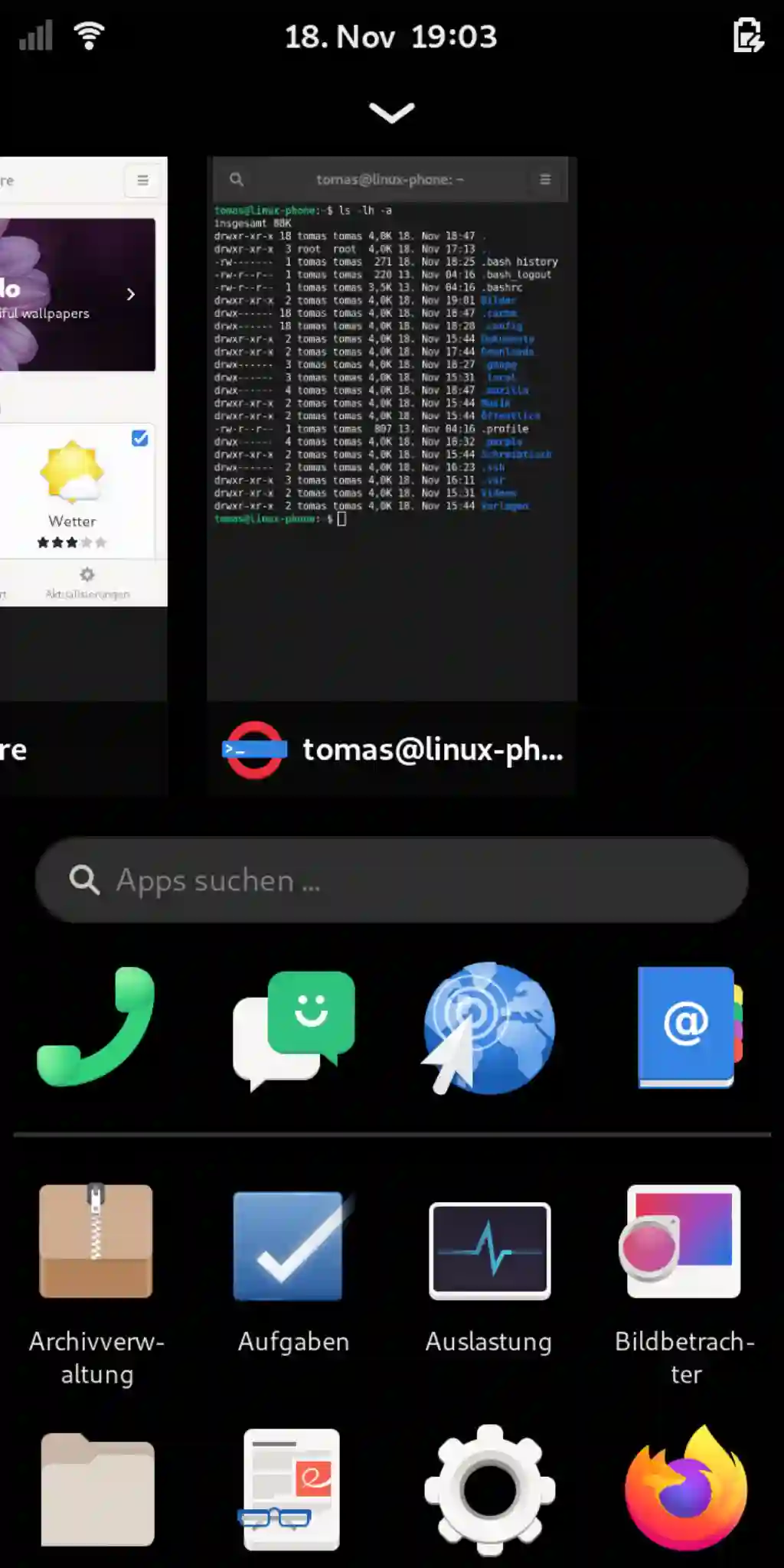
Running Apps are displayed within Phosh in the upper area from where they can be switched on tap or killed with a swipe upward. The basic concept is quite simple. What’s missing: Folders and Folder for the Icons the current Gnome Desktop has.

The Gnome Web-Browser.
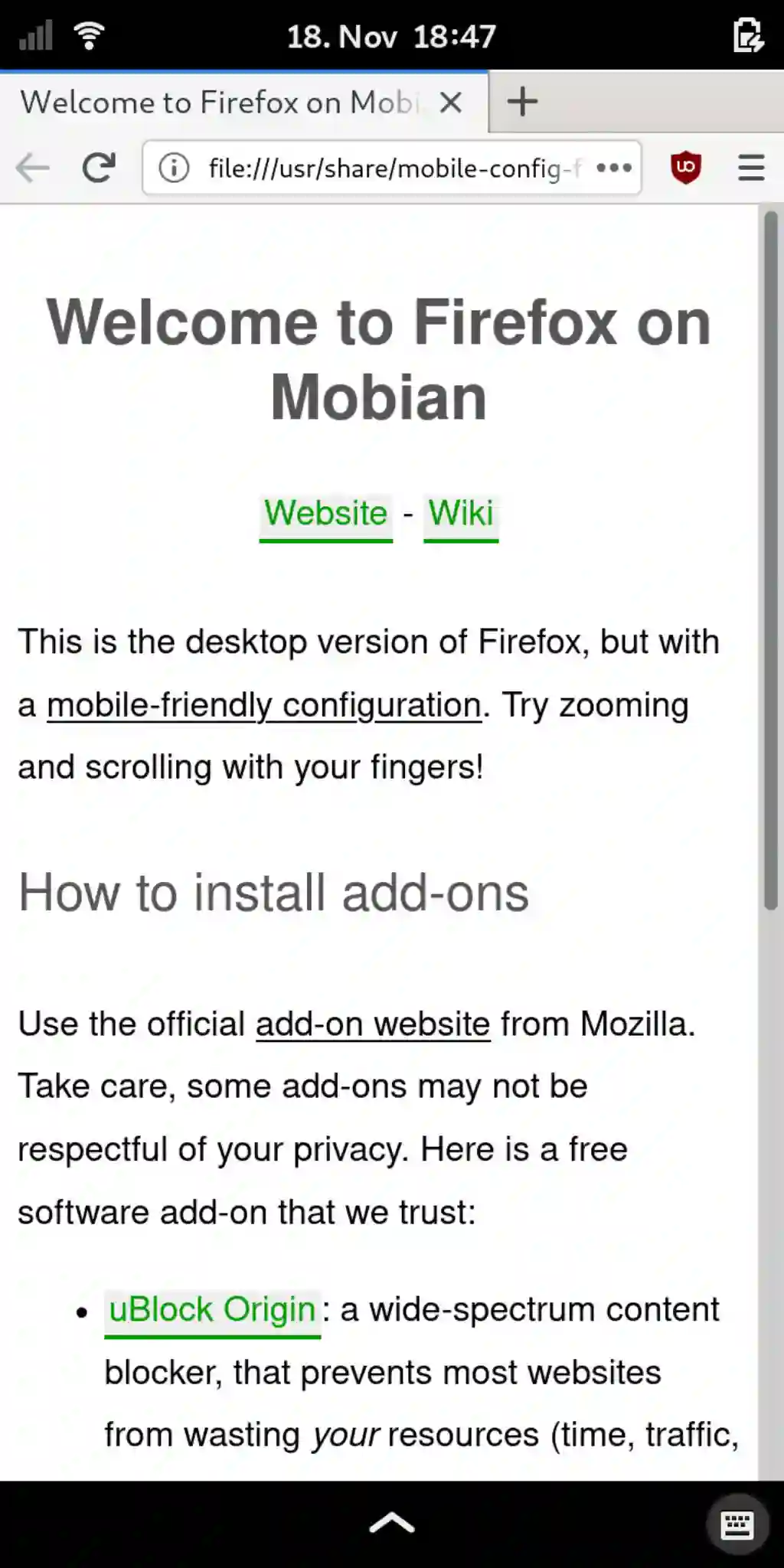
And its Firefox counterpart.
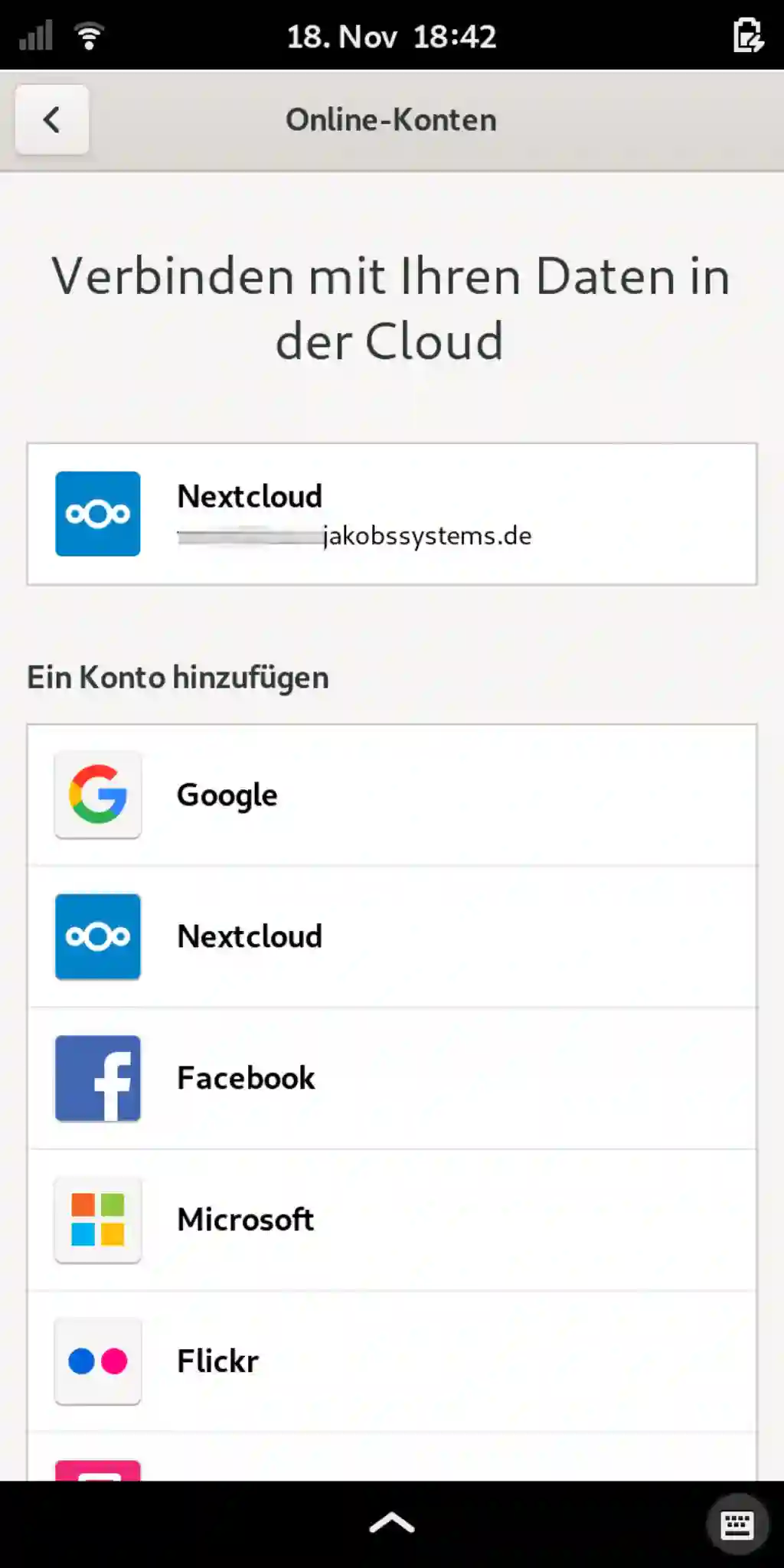
Thanks to Nextcloud and its Gnome integration, the Sync with Calendar and Contacts worked.
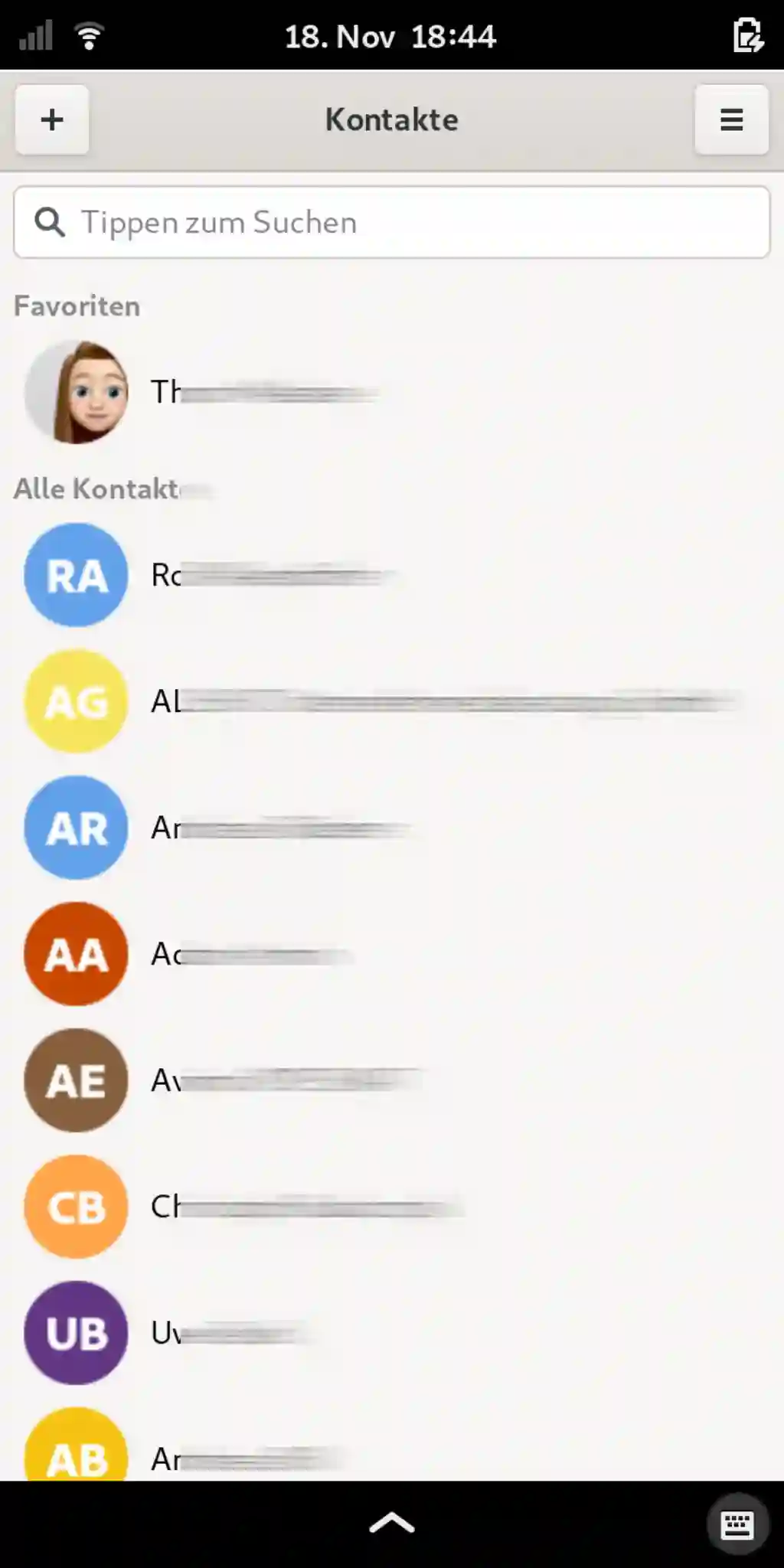
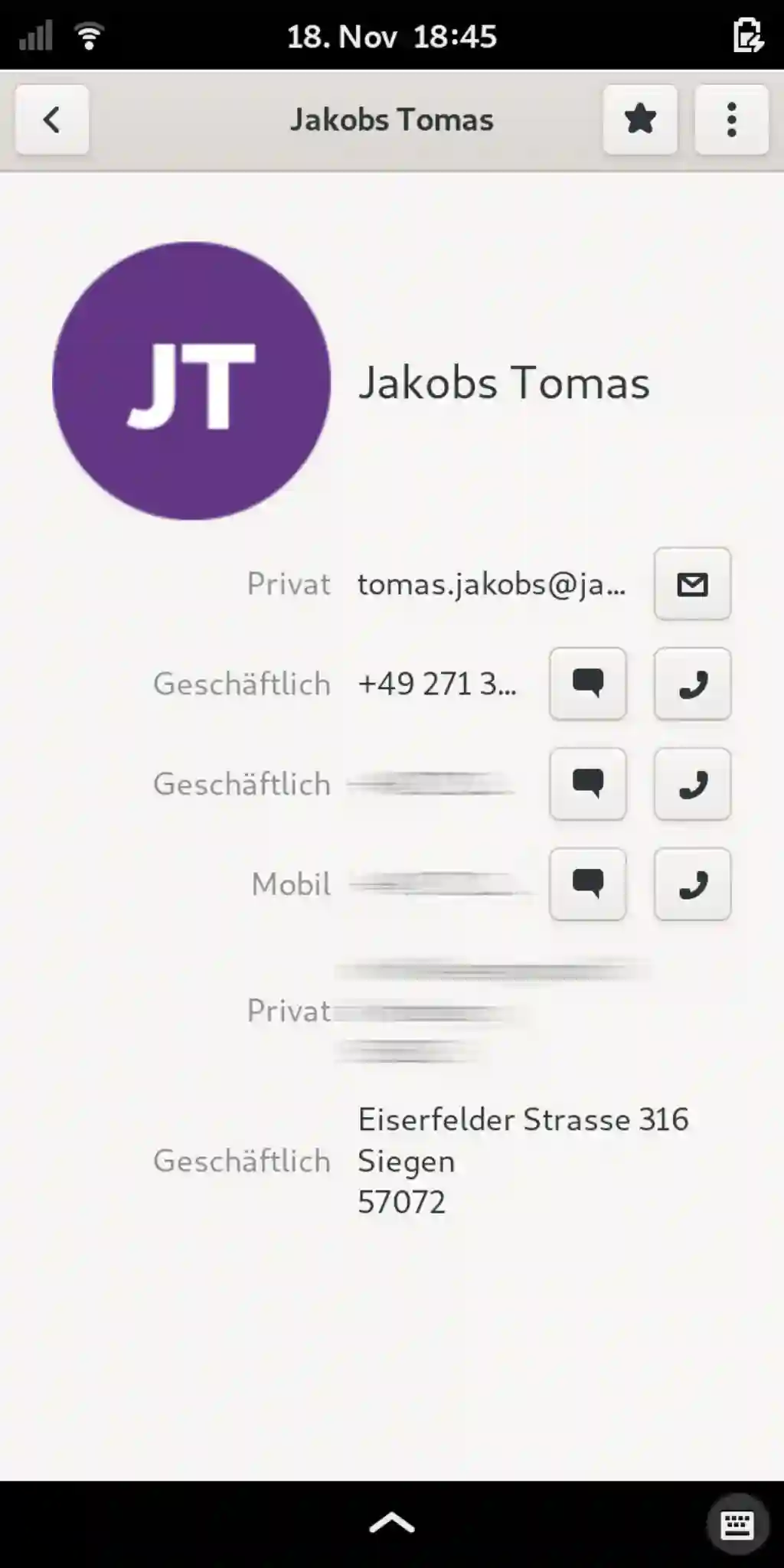
And despite the fact that the Contacts App is well adapted, you always stumble across such annoying UI glitches. Why can’t I see the phone number here? But these are just the relatively minor ones. It feels like about 80% of the common Gnome Apps are not adapted to small displays at all.
Most disturbing are modal dialogues, which reach left and right from the screen and block the main window.


Important desktop apps like Geary for emails or the Gnome Calendar clearly show that they have not yet been optimised. In fact they are not usable at all due to the too small scaling on the screen and my own incapacity to hit the right buttons and UI elements, in German we used to say to have “Wurstfinger” when trying to use your clumsy sausage fingers to conduct any precision task.
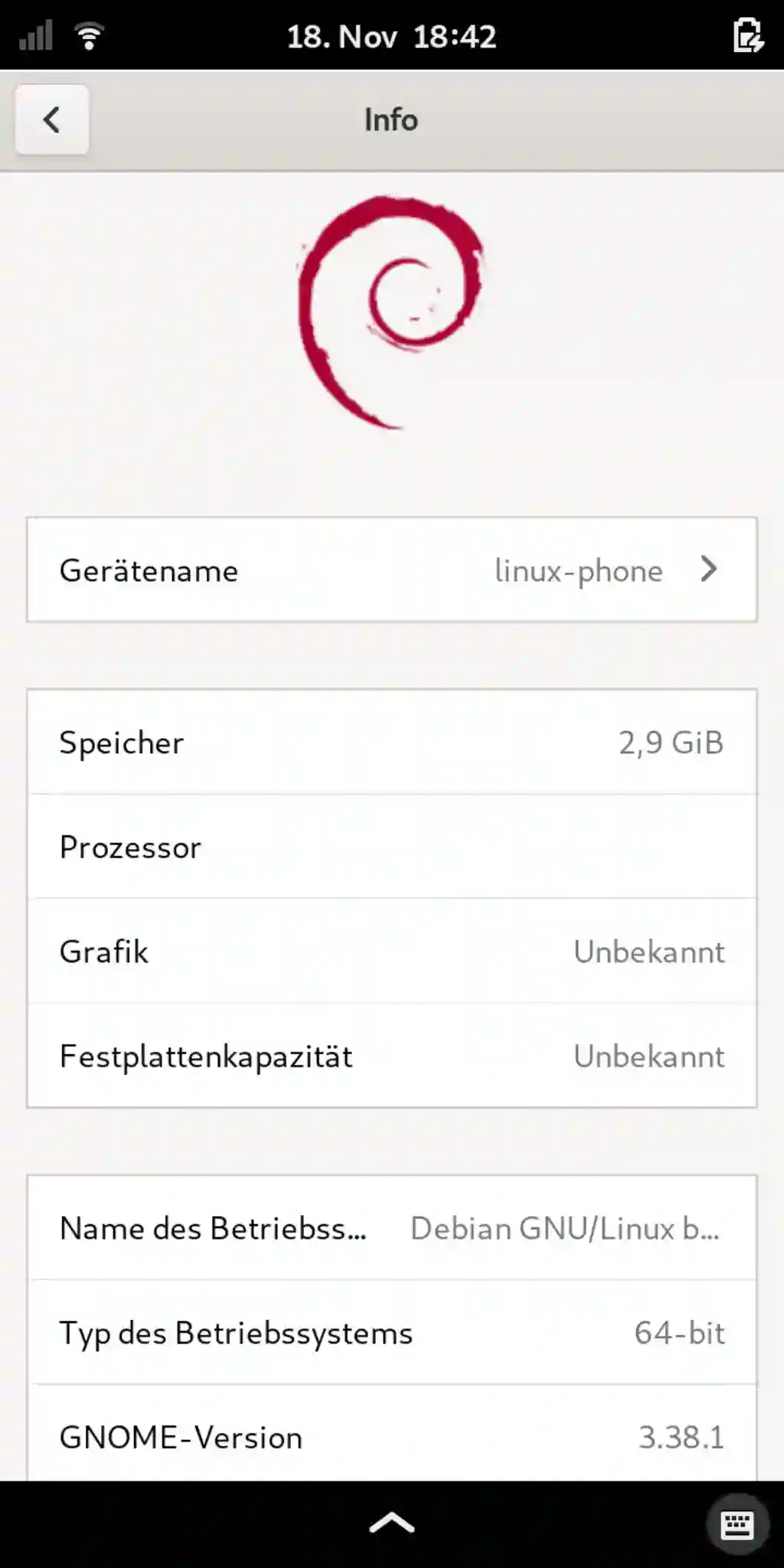
Bottomline
There is more darkness than light, but of all free systems Mobian is currently the most “stable” one, written in big and bold quotation marks. The system is far from being ready or of being suitable as dailydriver.
Stay Heathy,
Tomas Jakobs