Please notice: This article is more than 3 years oldContent, Source code or links may no longer be correct in the meantime.
June 26, 2021 | 23:50Reading-Time: ca. 11 Min
Windows 11
Even measured by Microsoft’s own standards, the half-life of promises is astonishing. Since 2015 it has been said that Windows no longer follows the classic licensing and version scheme. Windows 10 is the “last Windows”1. Six years later, everything has changed.
That roughly corresponds to the lifespan of a PC office desktop. Compared to the much longer product cycles in SMEs, e.g. enterprise resource planning software, Microsoft appears erratic and unpredictable in its actions. Why bother with it, when you can’t trust their promises obviously?
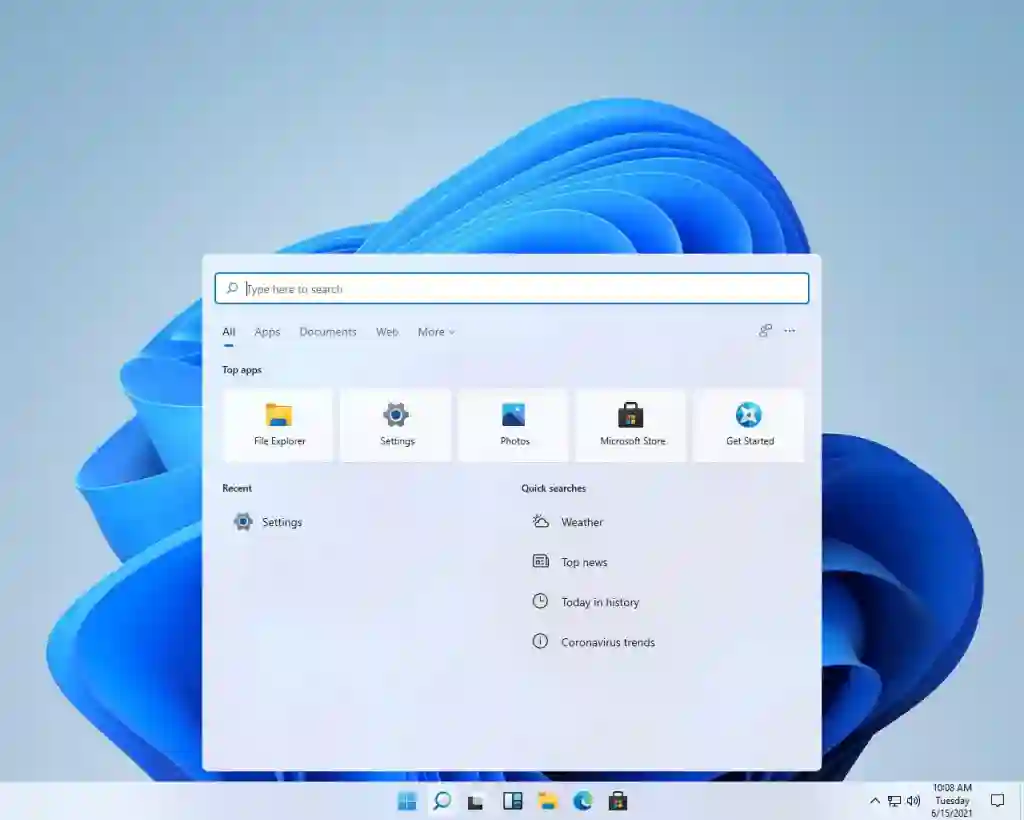
More context
The Windows 11 announcement should be seen as a damage control and escape strategy. It has little to do with product development and much more with the failed Surface Duo and Windows 10 X projects that appeared in stores in spring 2021. Knitted with a hot needle, too expensive for meaningful use and conceptually immature2, it was discontinued only short time later in May 2021 in a side note3. The investment in an Android-based system has obviously been burned. Zune4 and Nokia Lumia5 do come to mind. Microsoft CEO Nadella6 has his first major failure. Mobile devices are something Microsoft can’t do.
Information of a “reinvestment” published on Windows Central in mid-2020 is also part of the story. Windows 10 X developments are to flow into Windows 10.7 There were further hints of the new Windows 10 interface named “Sun Valley” in Microsoft job ads in January 20218.
At some point during the 2nd half of 2020 until May 2021 drop, the decision is probably made for Windows 11.
The task between then and autumn 2021 was to put a fancy blanket over a horse that had been ridden to death. It has to be something new, great and able to distract from the disaster and thus Windows 11 is promised as the “biggest update of the decade”9.
The fact that the tortured horse only recently got a new blanket with “Fluent Design” remains unmentioned.10 And does “biggest update of the decade” mean that Microsoft will practice new modesty for the remaining 9 years and only release smaller updates? Or will it be back to “What do I care about my ramblings of yesterday?” in six years?
Even assuming maximum good intentions, it’s hard for me to buy Microsoft’s story of a new Windows. The visible changes with rounded windows, the centered taskbar and a new Start menu neither justify a version jump nor do they represent a new “design language”. Least of all, it clears up the UI/UX inconsistencies that have been dragged along for decades. More on this at the end of the article.
33% price bump
What sets Windows 11 apart is a whopping price adjustment. The way to do this is through the new update and release cycles, which sound pleasing at first glance: Instead of the half-yearly update cycles, which are little loved by admins and IT departments, there is to be only one annual feature update in the future. At the same time, the support period will increase from 18 to 24 months.
This has something of enlarged boxes of chocolates but with less content. The support period should have increased to 36 months in proportion to the current update cycles. Where previously a customer had the benefit of three function updates, there are now only two under the new scheme. A price increase of a whopping 33% or, depending on the perspective, a reduction in output by the same factor. Unfortunately, Microsoft’s fancy press releases don’t give that away and consequently no one writes about it.
More stress and risks
It’s getting more difficult to “skip” or extensively test a feature until it runs stable within an infrastructure. In fact, Microsoft is putting all on-premise installations under stress with its changed update and release cycle. What makes it even more difficult is that the updates in the past were anything but perfect. Just as reminder, here’s a brief summary of issues of last six months. Keep in mind, behind every line there are countless overtime-hours and wasted weekends:
- 06/15/2021: Windows updates cause printer problems11
- 05/06/2021: Windows updates cause bluescreens on AMD systems12
- 04/21/2021: Users report problems with updates KB5001330 and KB500133713
- 03/10/2021: March updates cause bluescreens when printing14
- 12/22/2020: Microsoft fixes problems with “chkdsk” after faulty update15
And beyond this, Microsoft is additionly dumping new platform into this: The Amazon App Store for Android apps, which are somehow - details are still unknown - supposed to run seamlessly alongside classic Win32 apps. Trust-building measures and a stable platform look differently!
The grab into the “more” bag of tricks.
All risk evaluations, impact assessments and pricing models are wastepaper and have to be redefined with the new Windows program version. Contracts with service providers and suppliers are up for discussion. An entire industry smells sales for chargeable updates and upgrades: From snake-oil manufacturers to specialist dealers.
The question is if these ancient methods from long ago will really succeed today and if Microsoft will be able to set an entire industry into movement. The company’s own Azure cloud already has more Linux systems than Microsoft systems16. Due to the artificial license limitation to a few cores and the ill-fate close relationship with Intel, the server and datacenter market is slipping away with its power-saving ARM clusters and powerful AMD CPUs. For good reason, specialized applications no longer run on fat, local desktops but on servers, either in terminals or as web applications. And take a look in your own household. There are more non-Windows and non-desktop systems around than ever before.
Against this backdrop, the integration of MS Teams into Windows 11 looks like an act of desperation aswell. A WebRTC Electron web application is artificially tied to a proprietary desktop operating system - how far can satire go? Meanwhile, this web application continues not to work without client software installation on non-Microsoft systems17.
More curiously, when web-based applications are more connected to Windows, Microsoft ties Windows more and more to its own Azure cloud. You see the dilemma? There is virtually no way around the Endpoint Manager18 in Windows-centric enterprise networks anymore. But they still keep pushing the platform hoping that consumers and IT decision-makers won’t get the bright idea that web applications can also work directly with cloud servers and don’t need a middleware called Windows. I am always banging my head - either make a web app that works everywhere or make a native client app customized for each platform. But please don’t make a web app that also requires an electron client web software.
As IT senior, I have the right to write about the good old days. Back in those times when we waged browser wars19 and Microsoft deceived the world with the claim that Internet Explorer was tightly integrated with Windows. I’m sure in 2021 we’ll be much more ahead of the curve, aren’t we?
Another act of desperation is the promise not to make any money on app sales in the Windows App Store.20 Is the desperation that great? What about the promise Windows 10 will be the last version of Windows? Dear Microsoft, if you really want to attract developers and apps to your stores, then finally stop trying to enhance your APIs and “design languages” every few years! Finally throw away the rotten Windows! Preferably get rid of your marketing and sales department as well!
If anyone is wondering how I come to the conclusion that Windows 11 is an act of desperation and that Microsoft is sick on a declining branch, please have a look at the steadily decreasing or low market shares in desktop operating systems21, in cloud and server computing22 and office applications23. Even in the gaming console market, Microsoft has been getting nowhere for decades24.
On all fronts, Microsoft is retreating or already rendered irrelevant. Technical innovations are popping up mostly outside the Microsoft bubble. But why is Microsoft still one of the most valuable companies? Well, on the one hand, it must be taken into account that it comes from virtually a 100% dominance in desktop operating systems. On the other hand, the Will Rogers phenomenon25 helps big such companies with multiple business units and declining shares. The American humorist and entertainer once said:
If the dumbest residents of Oklahoma move to California, the IQ in both states goes up.
Sounds funny and contradictory - the mathematics behind isn’t:
The set O from the numbers 5,6,7,8,9 has the mean value 7
The set C of the numbers 1,2,3,4 has the mean value 2,5
If the weakest number 5 from the set O moves to the set C, the mean value in C increases to 3 and in O to 7.5. By clever restructuring and averaging of important key figures, companies very often succeed in appearing in a better light than their real circumstances indicate. At least for a certain time as long as blackmailing OEM contracts are in place, lobbyists are working in the background and marketing departments can preserve an illusion.
About the Windows “design language”
The fact that Microsoft dares to speak of a “design language” with all of its rubble landscape and explicitly wants to reach creative people with its Windows 11 is quite surprising. The following pictures speak for themselves and impressively document, why I don’t take Microsoft for serious anymore for 14 years.26 All screenshots are taken from a current Windows 10 Enterprise.
Windows 10 “Fluent Design”
Preferentially introduced in Windows and Office as well as various cross-platform applications starting in 2019: The “Fluent Design” design language:
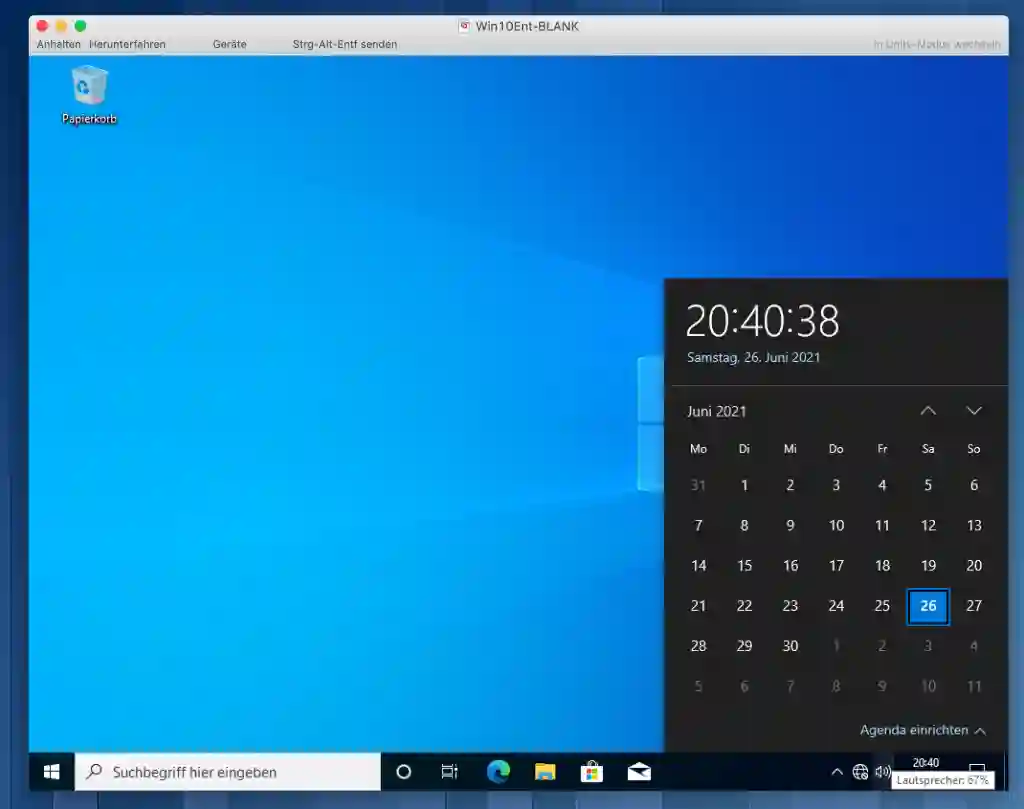
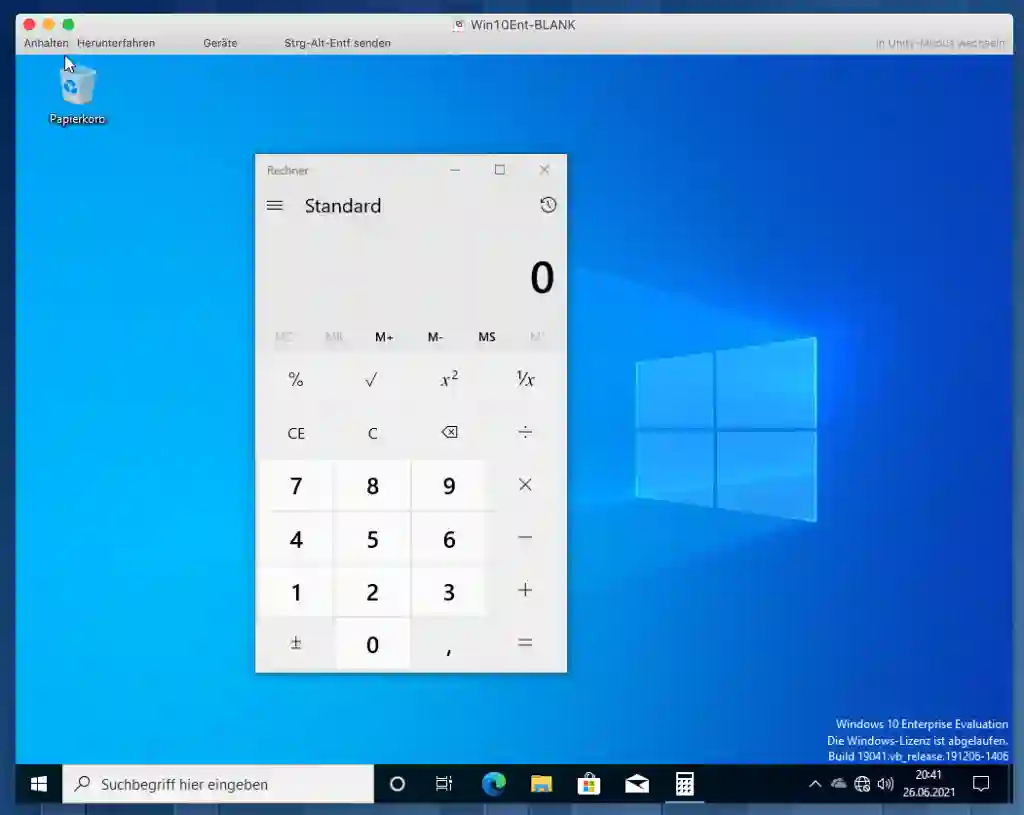
Windows 8 “Metro Design”
Let’s move on to what is probably Microsoft’s biggest design blunder: the Metro Design of Windows 8, which is still present in many corners and edges today:
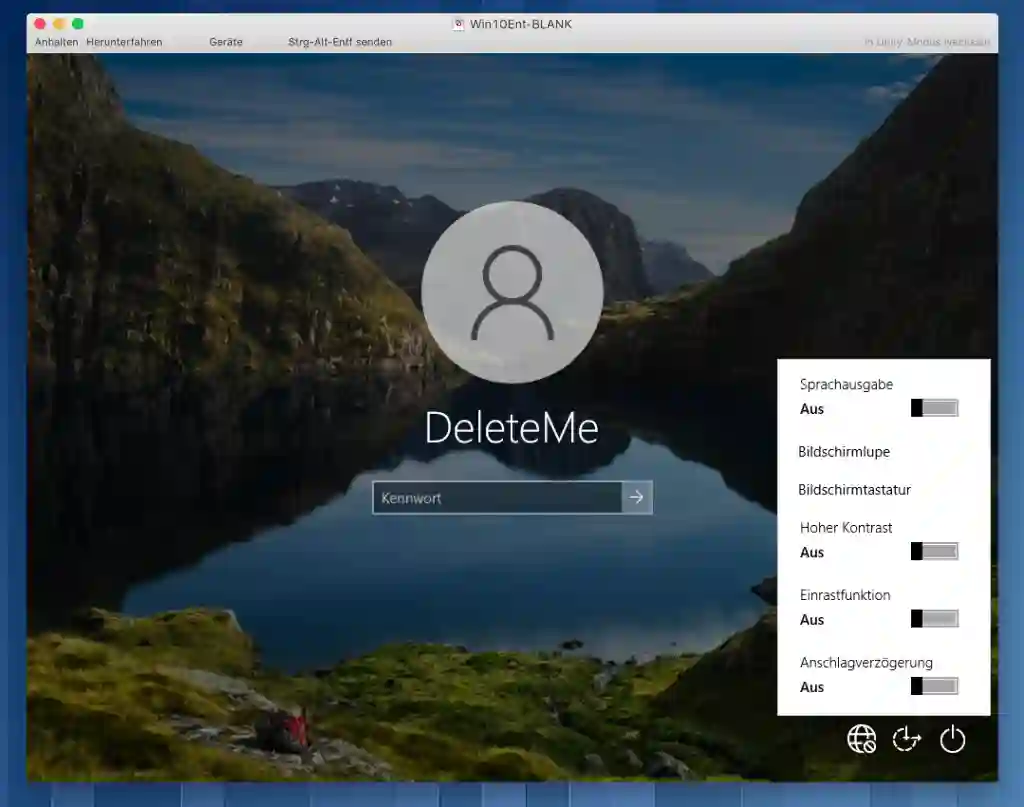
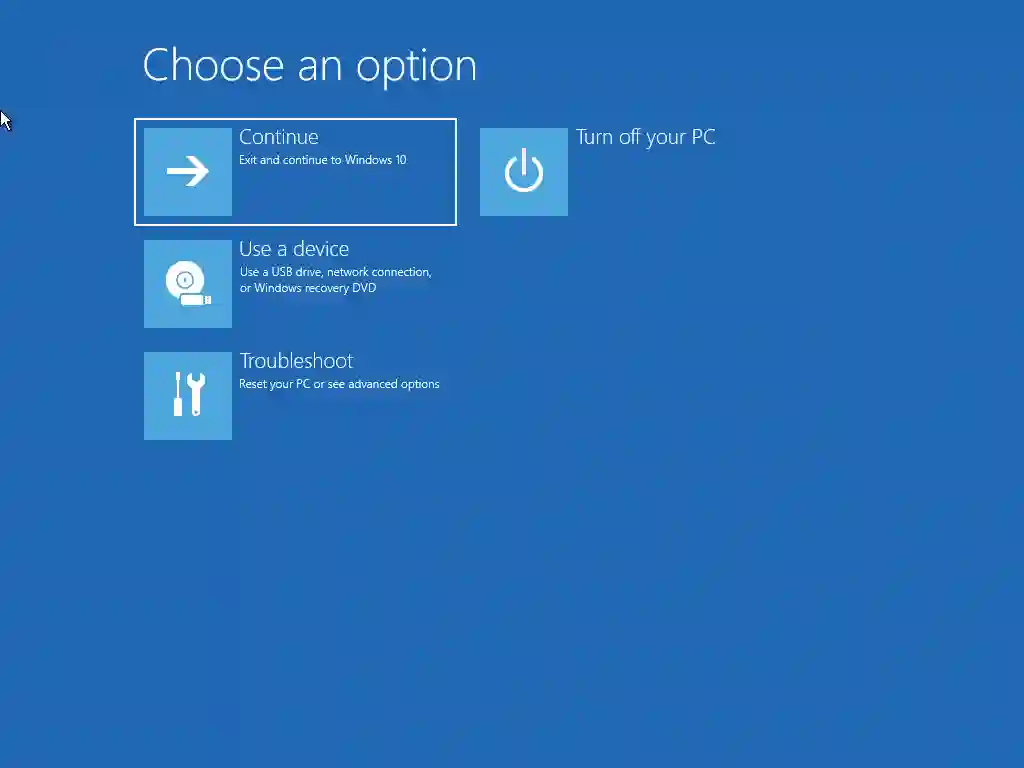
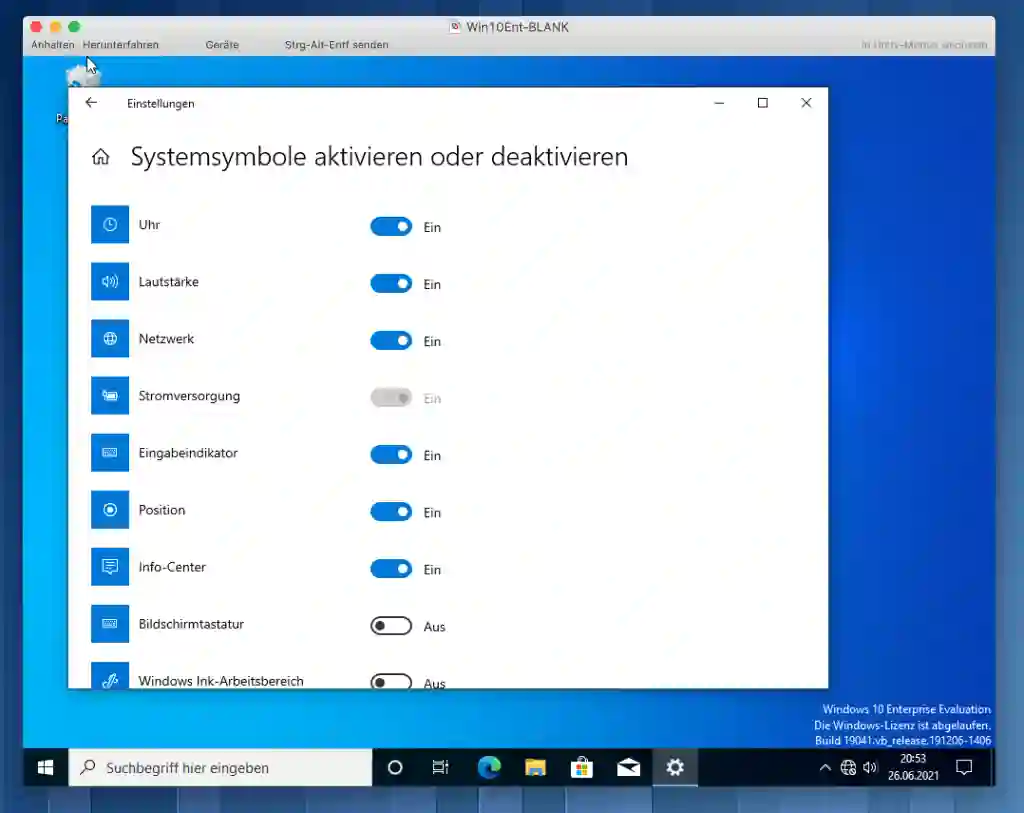
Windows 8 Win32 Design
Windows 8 also brought improvements to the “classic” desktop. The Task Manager but also the detailed views of the file copy dialogs are commendable:
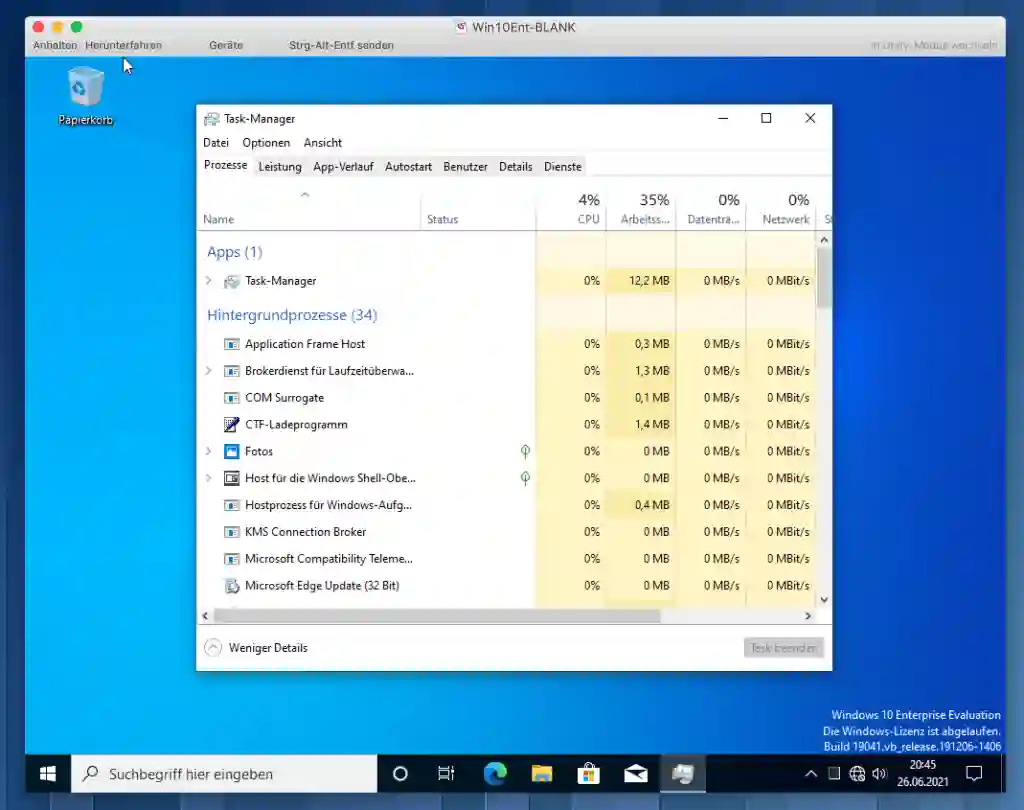
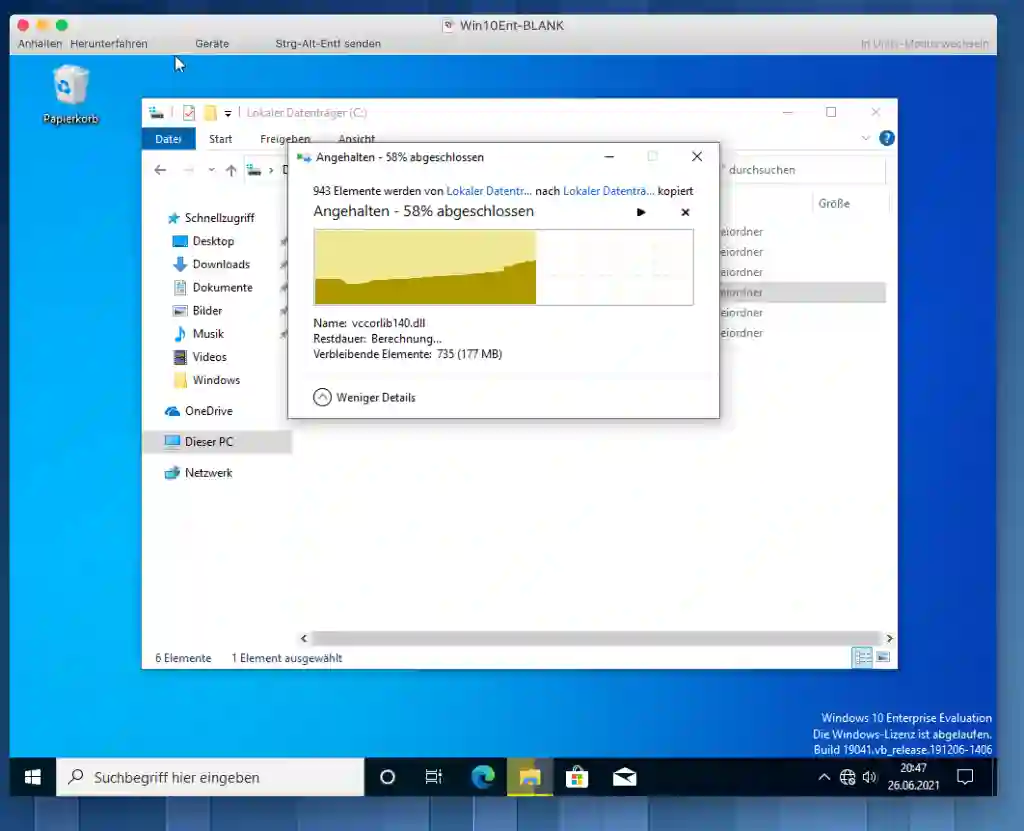
Windows 7
The ribbons known from Office are the achievements of Windows 7, but most people remember Windows 7 positively only due to the fact that it cleaned up the sins of its predecessor Vista.
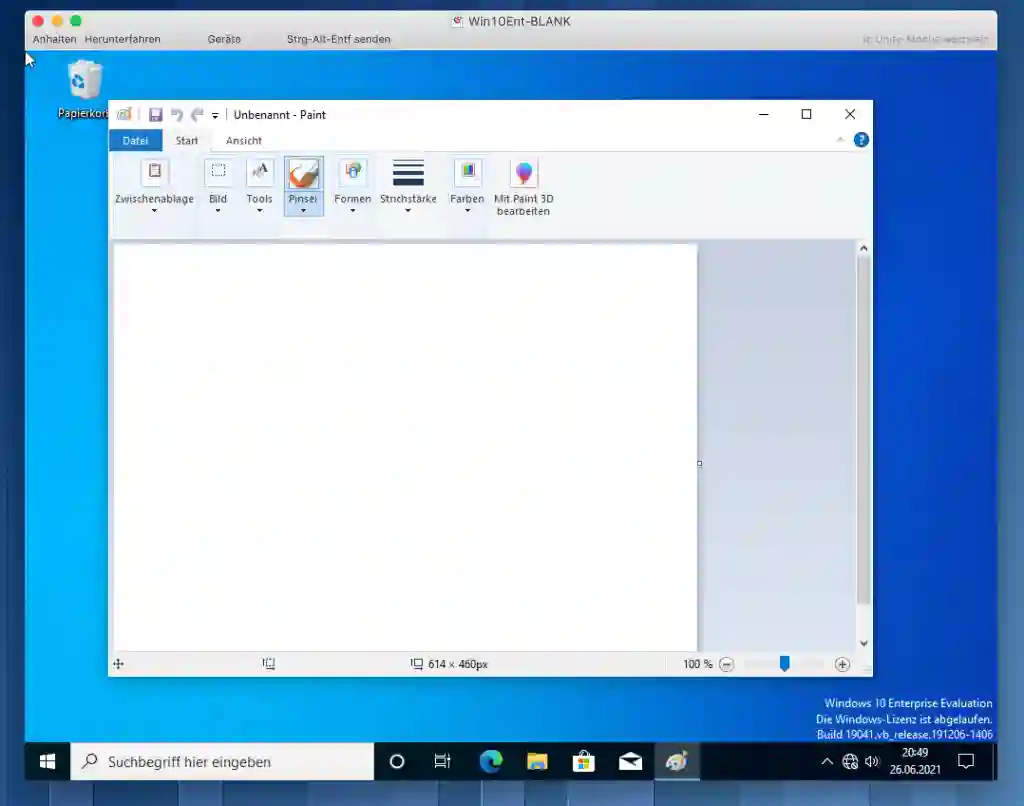
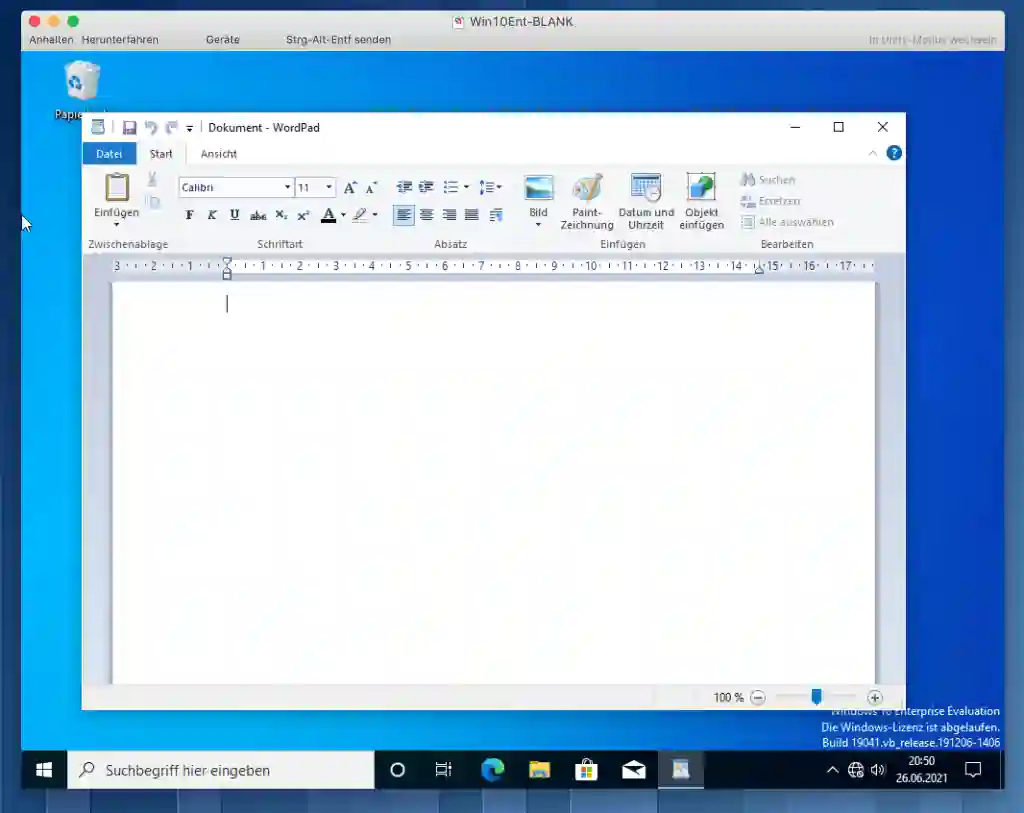
Windows Vista
The next misstep from Microsoft is Windows Vista. More than 14 years ago for me reason to jump off the Microsoft train and switch to Mac OS X and Linux. Unforgotten are the huge toolbars with their round navigation buttons, still visible today in the Windows Media Player or the Fax and Scan utility. Also the numerous “assistants” belong to the relics of Windows Vista.
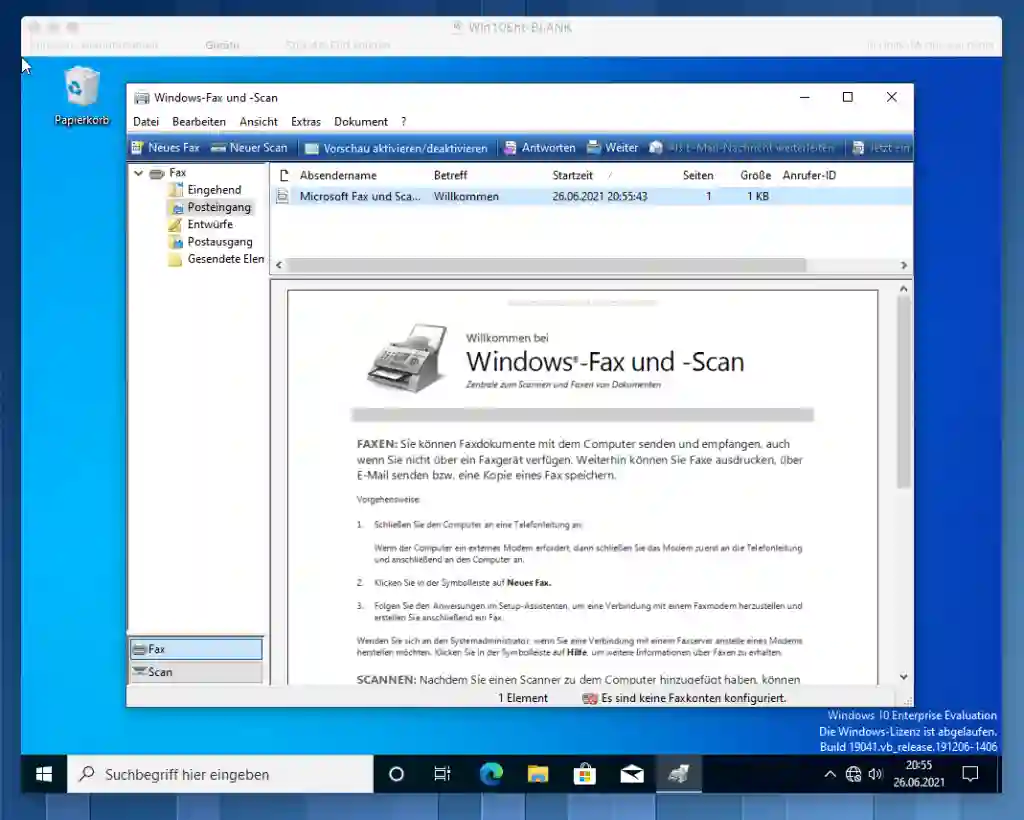
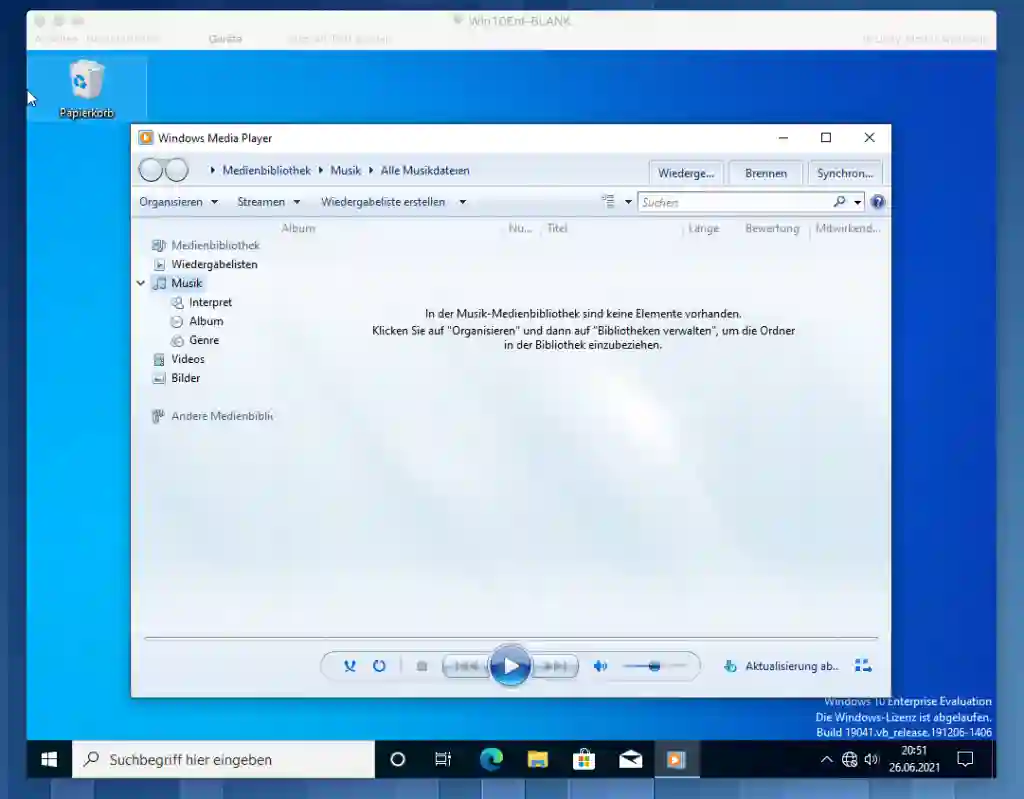
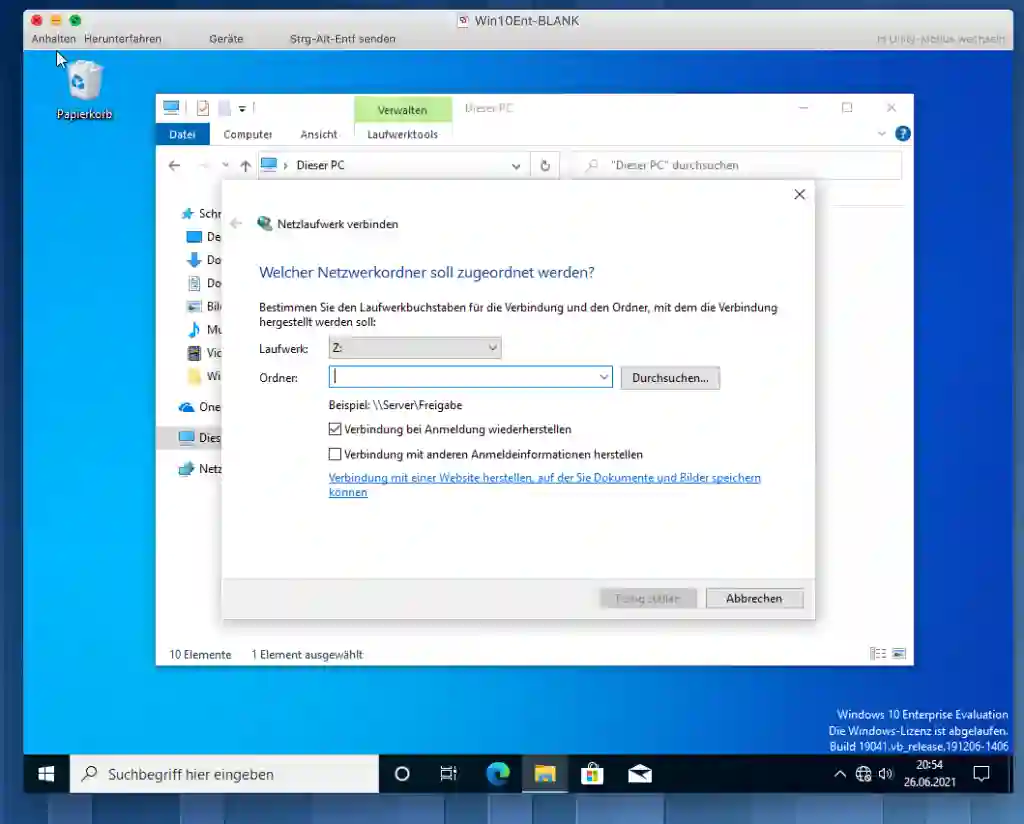
Windows XP
Probably the longest-lived Windows in terms of years of service. The graphical elements of the Control Panel and especially the Windows Firewall, which entered the Windows world with XP Service Pack 3, have remained virtually unchanged. If you take a closer look in the control panel, you will still discover the possibility to create a “password reset disk”. The 3.5" drives should have disappeared from most PC systems long ago.
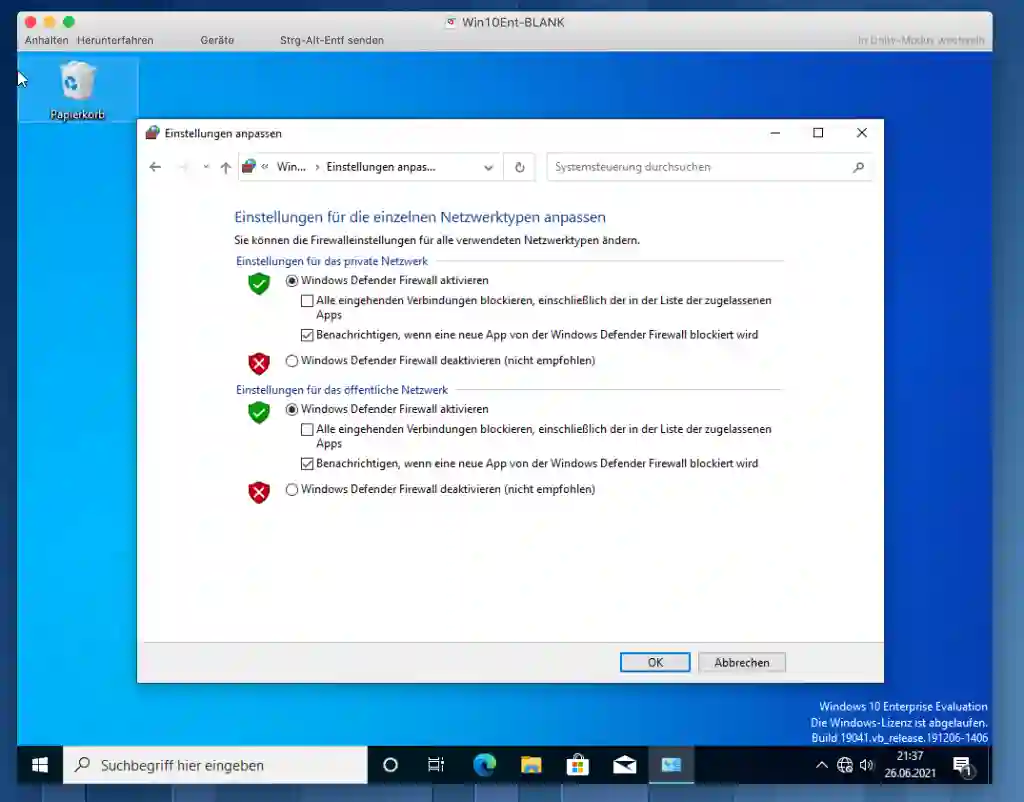
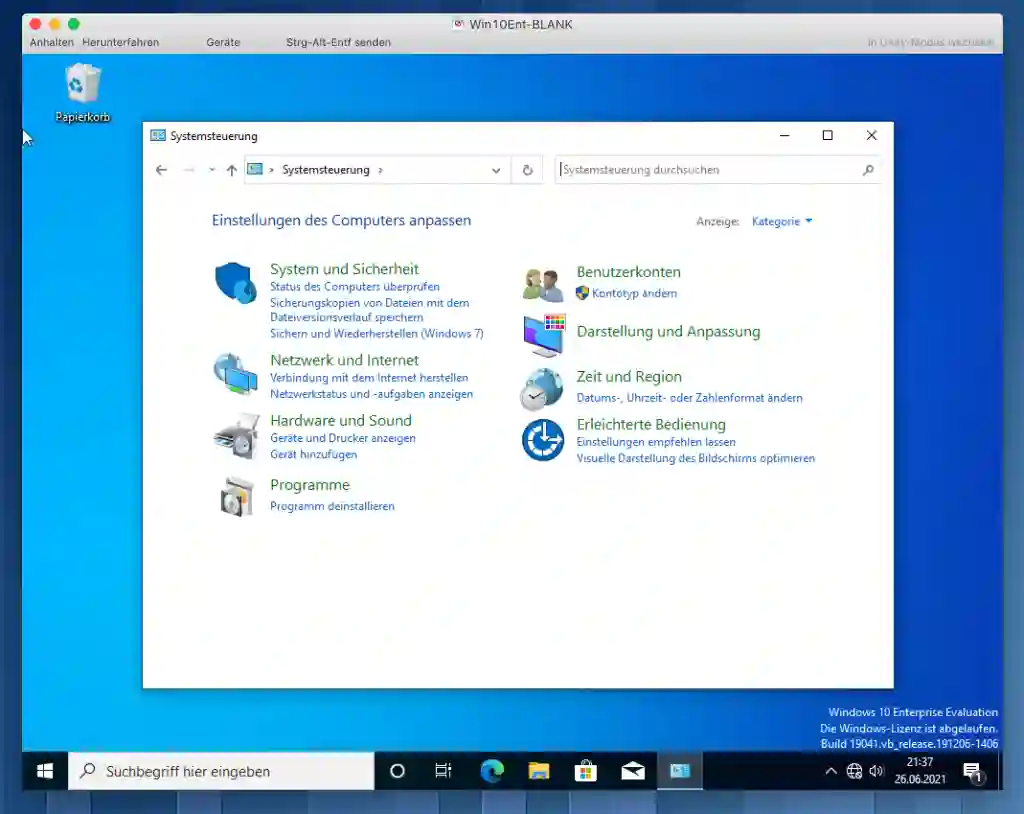
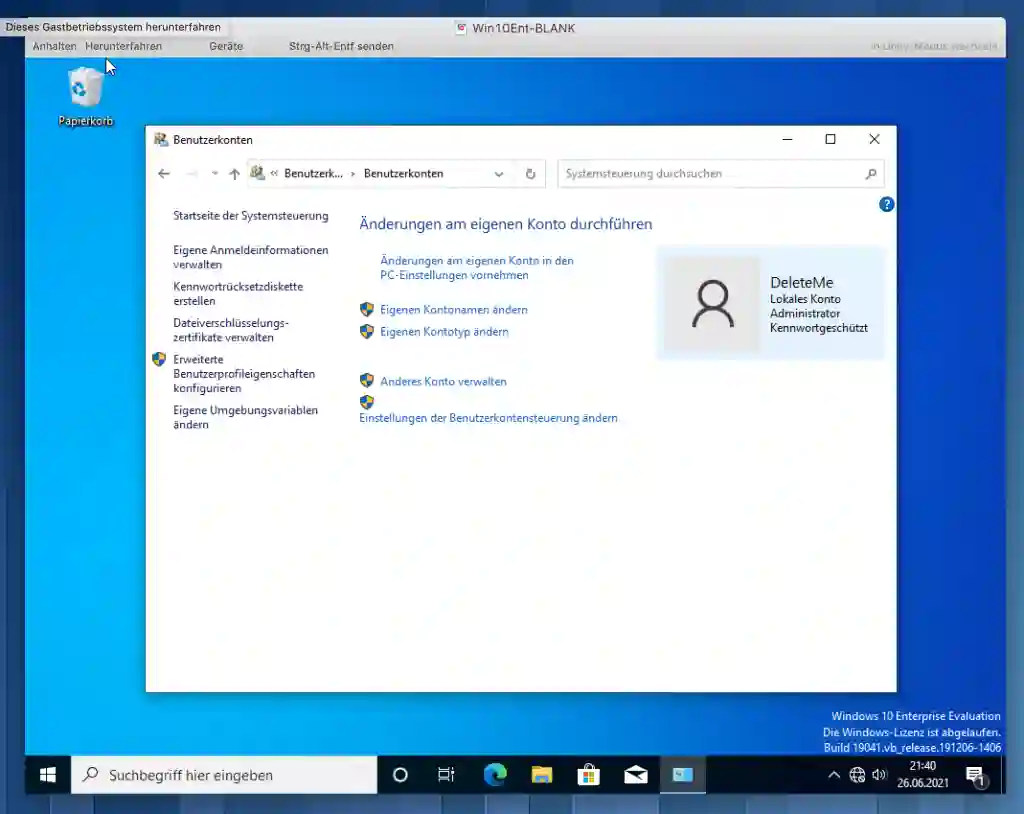
Windows 2000 Design
We’re going to the granddaddy of all today’s Active Directory domains. Windows 2000 replaced the classic NT4 landscape. The management console MMC with its numerous snap-ins, which is still used today, was a major innovation though it first introduced to NT4 SP4. The Remote Desktop Client MSTSC was also new at that time and remained unchanged till today. Those who finds the Check Driver Tool, may enjoy the classical file open dialogs.
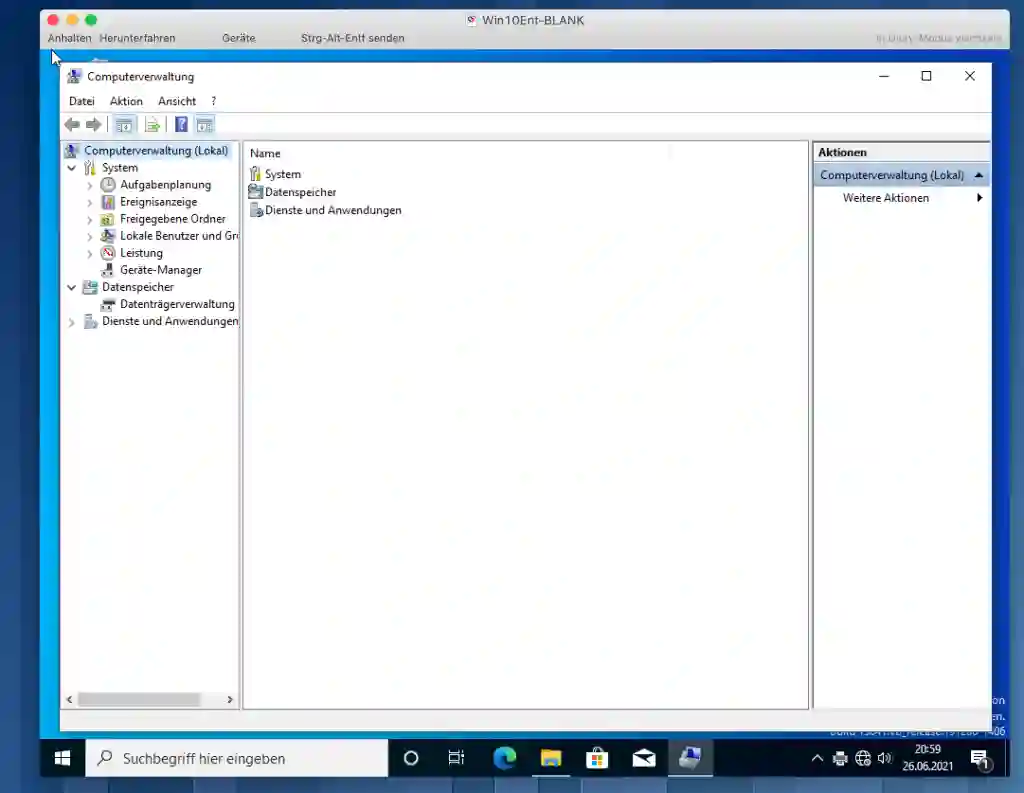
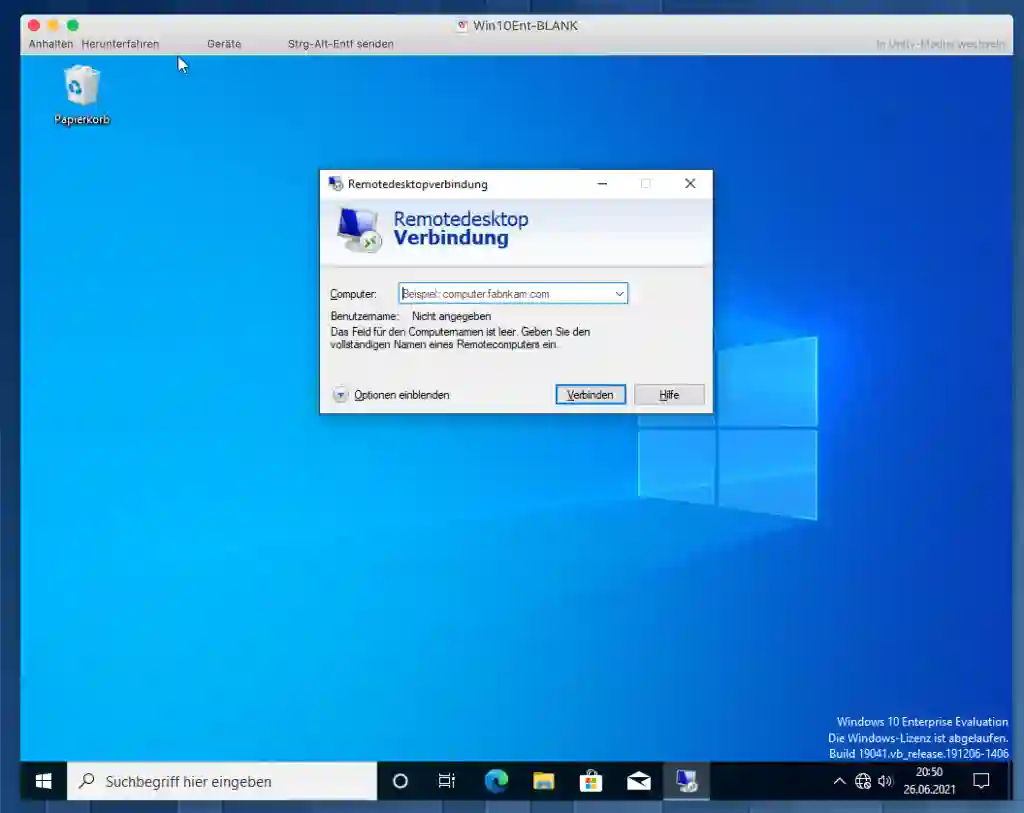
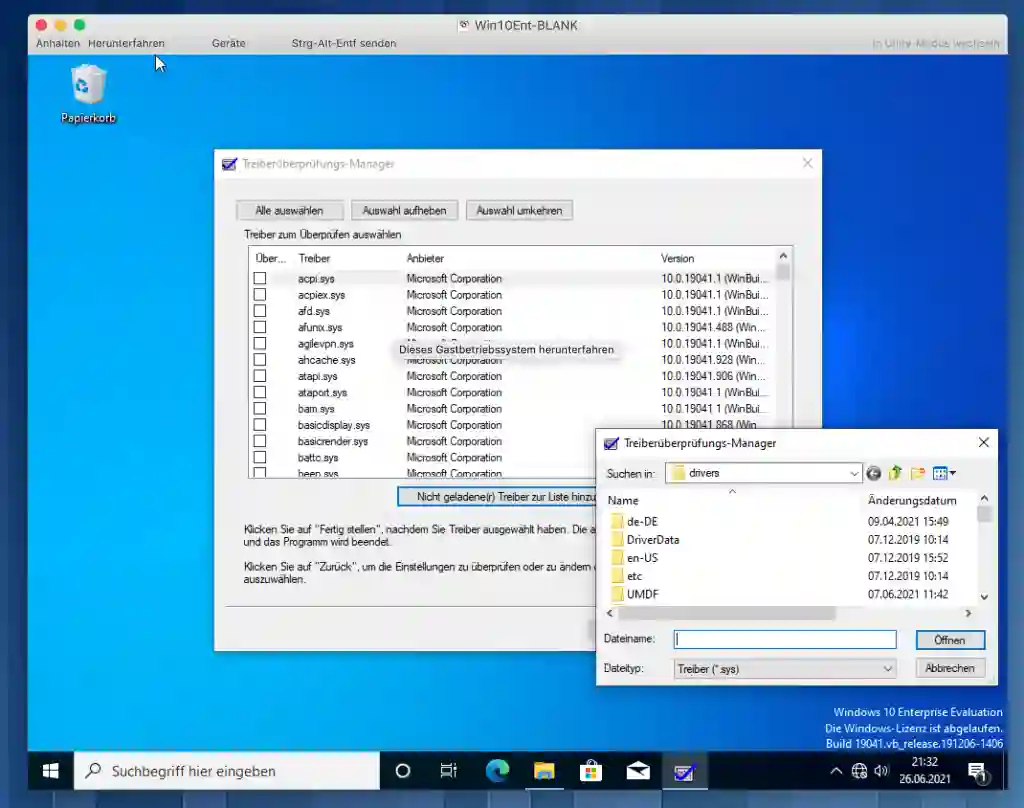
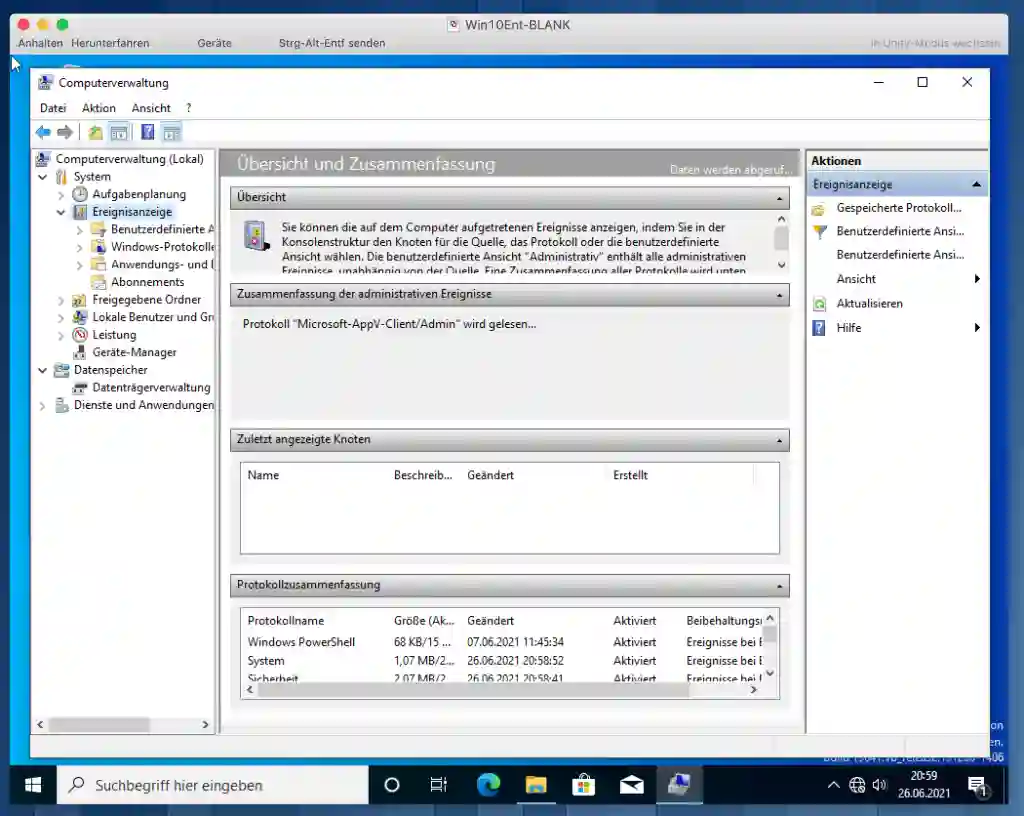
Windows 98
Now it starts to get weird. With Windows 98 (actually already with Windows 95 B) the first USB devices came into the Windows world. Still recognizable today in the device management and printer driver integration. Everybody, who has to choose the right printer driver out of a list of hundreds from the non-scalable tiny window today is cursed till today because of untouched Windows UI since Windows 98.
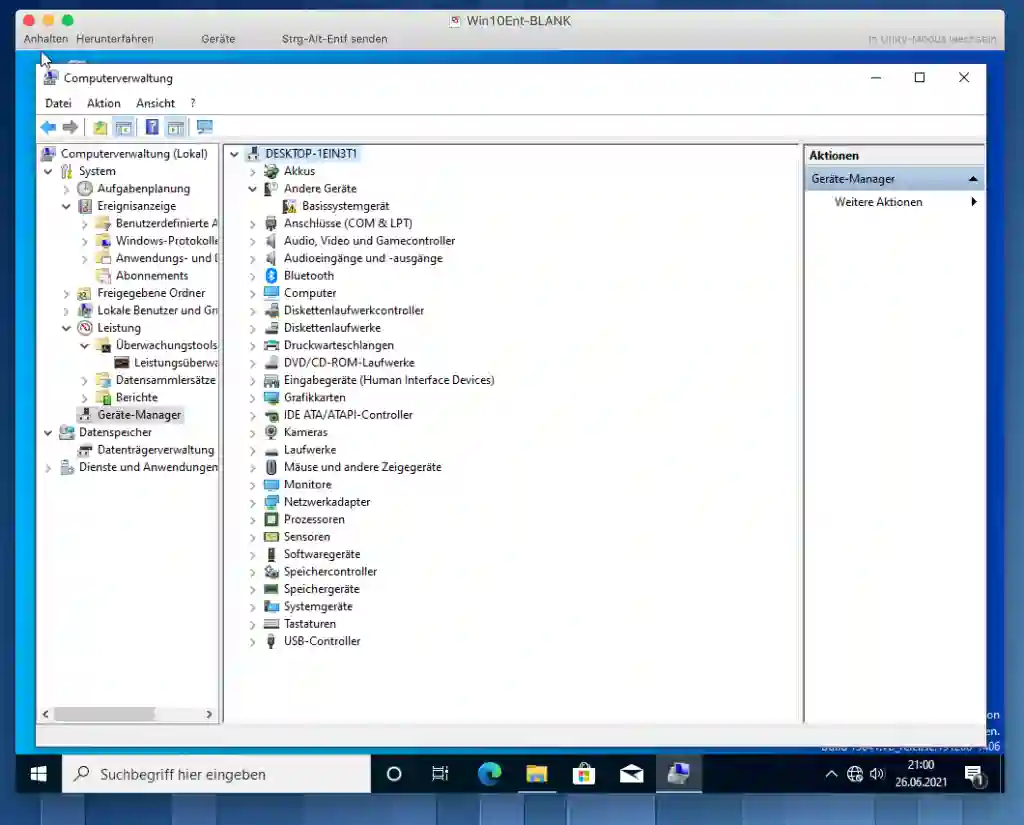
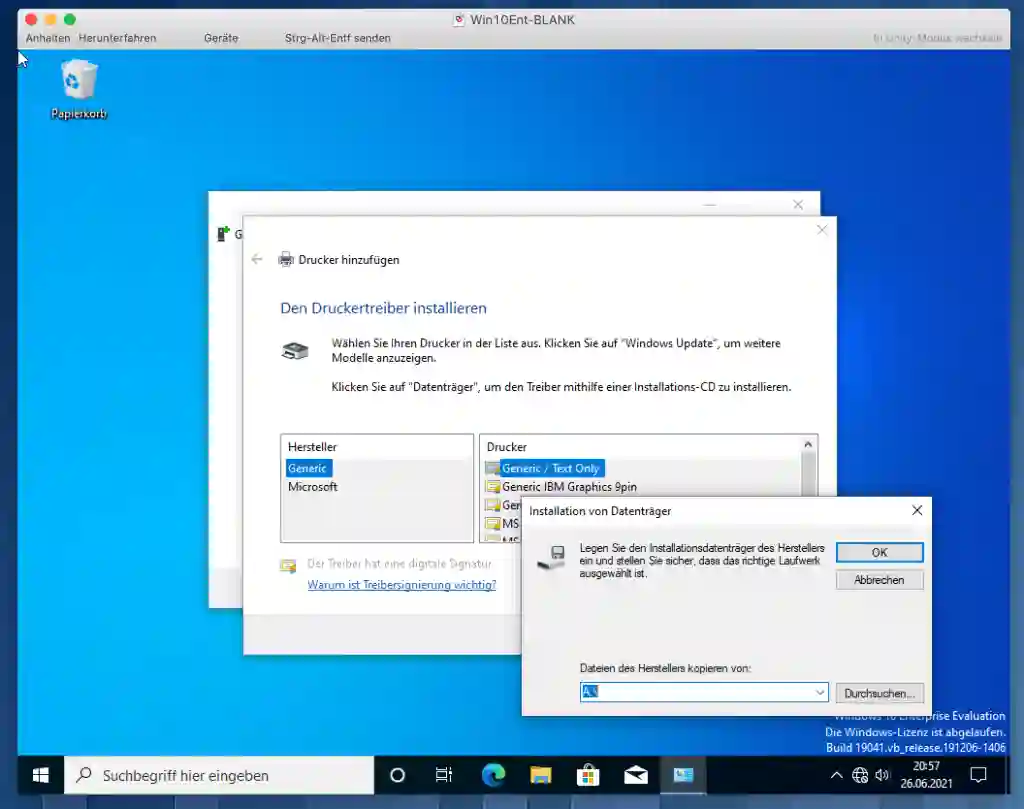
Windows NT4/ Windows 95
The big brother of the Windows product line at that time was NT4, the technological predecessor of all current Windows versions. This shared a common user interface with the graphical DOS top Windows 95. Unchanged to this day are the screen saver settings, the Run dialog box, macro step recording, and the infamous .LNK file links. Even the .CHM help function from back then still lurks in every Windows to this day.
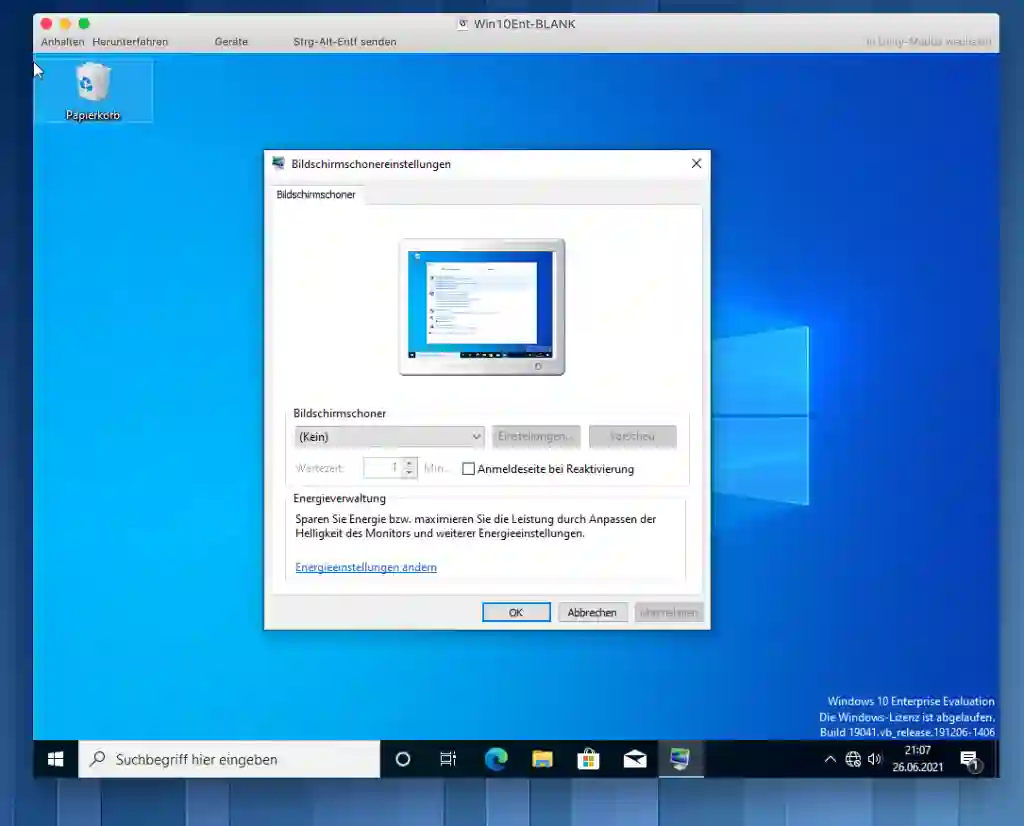
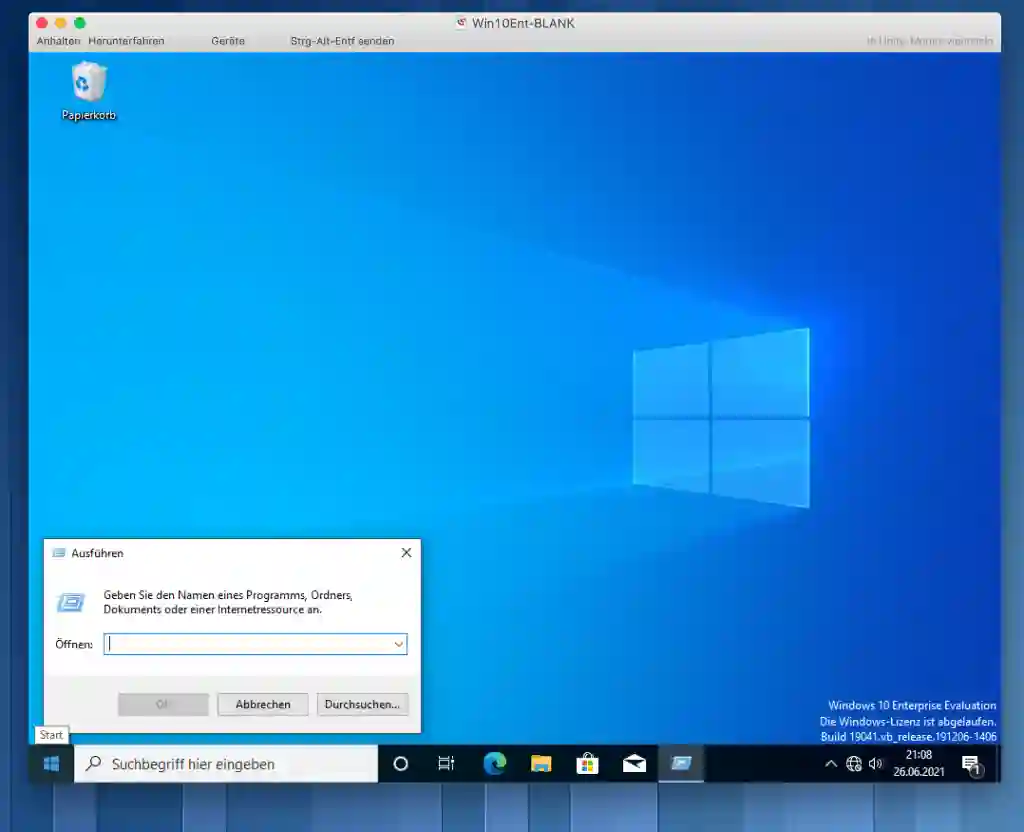
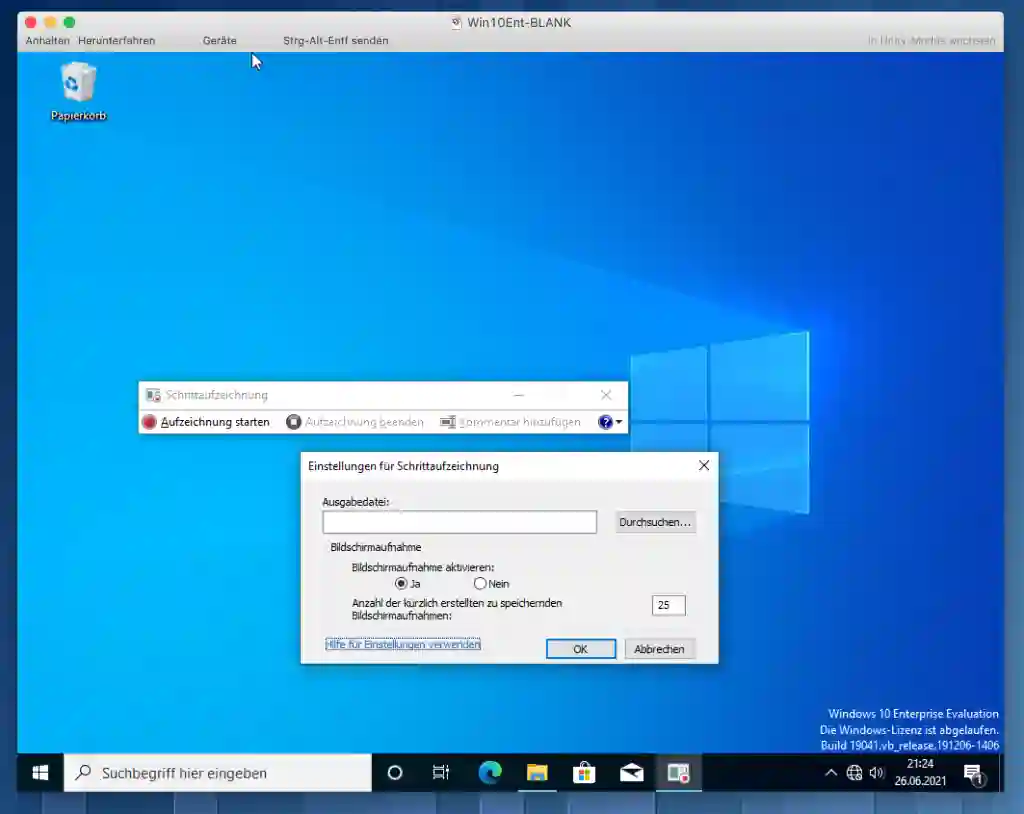
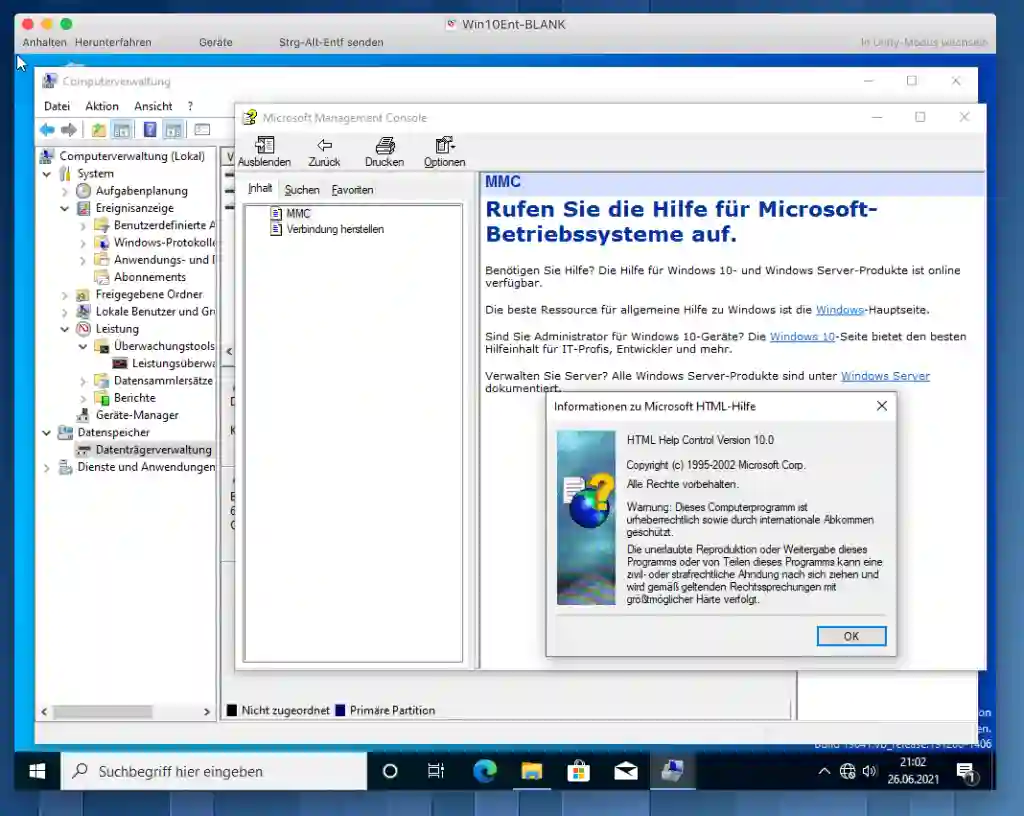
Windows NT3/ Windows 3.X
We are beyond the line of shame. It is hard to believe that code from Windows 3 can still be found in every modern Windows. Everyone who works with NOTEPAD.EXE text files inevitably comes into contact with it. Also the ODBC administration and some screen savers as well as the NT performance monitor originate from this time.
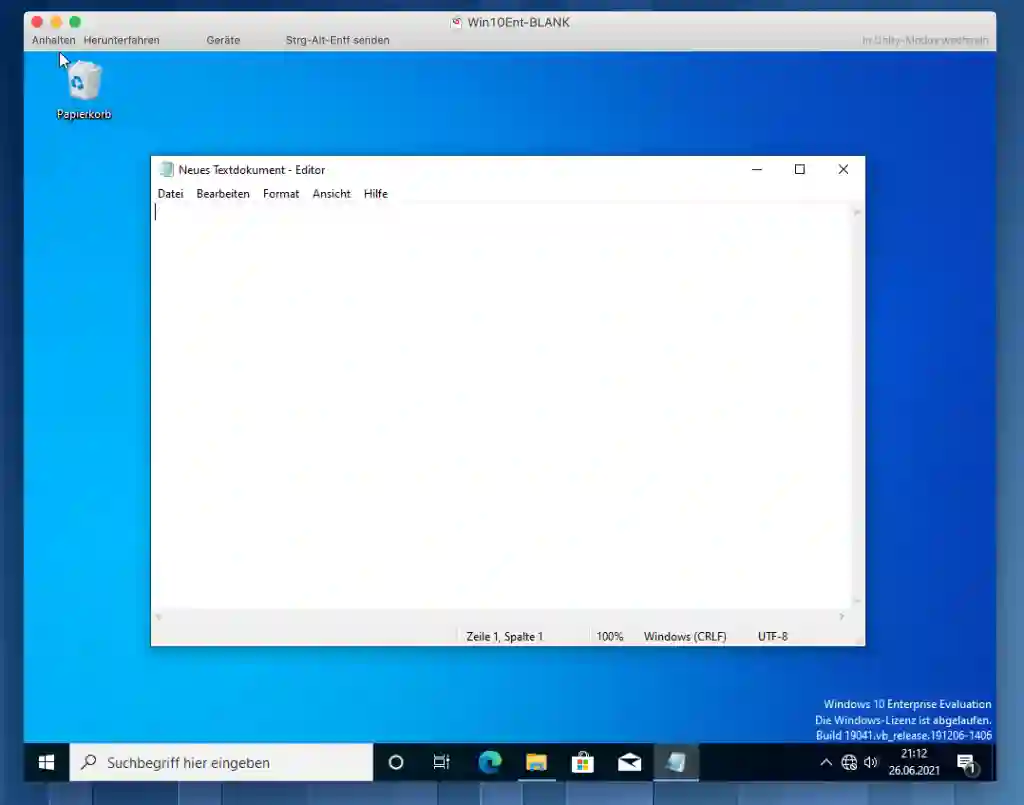
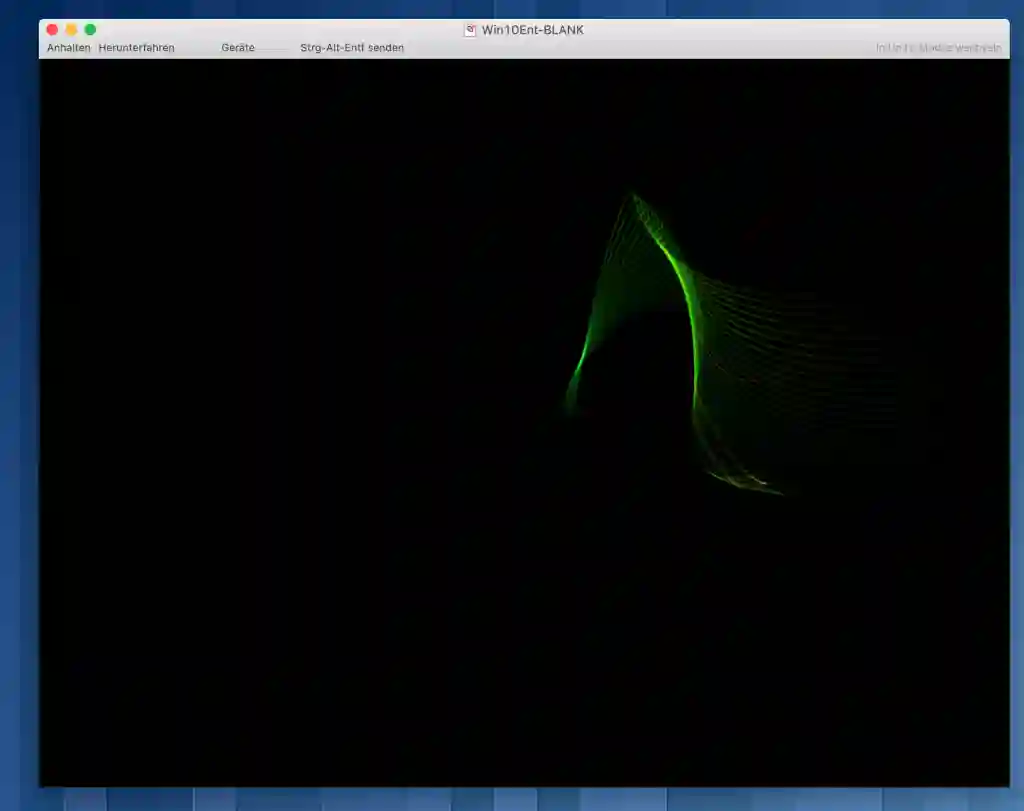
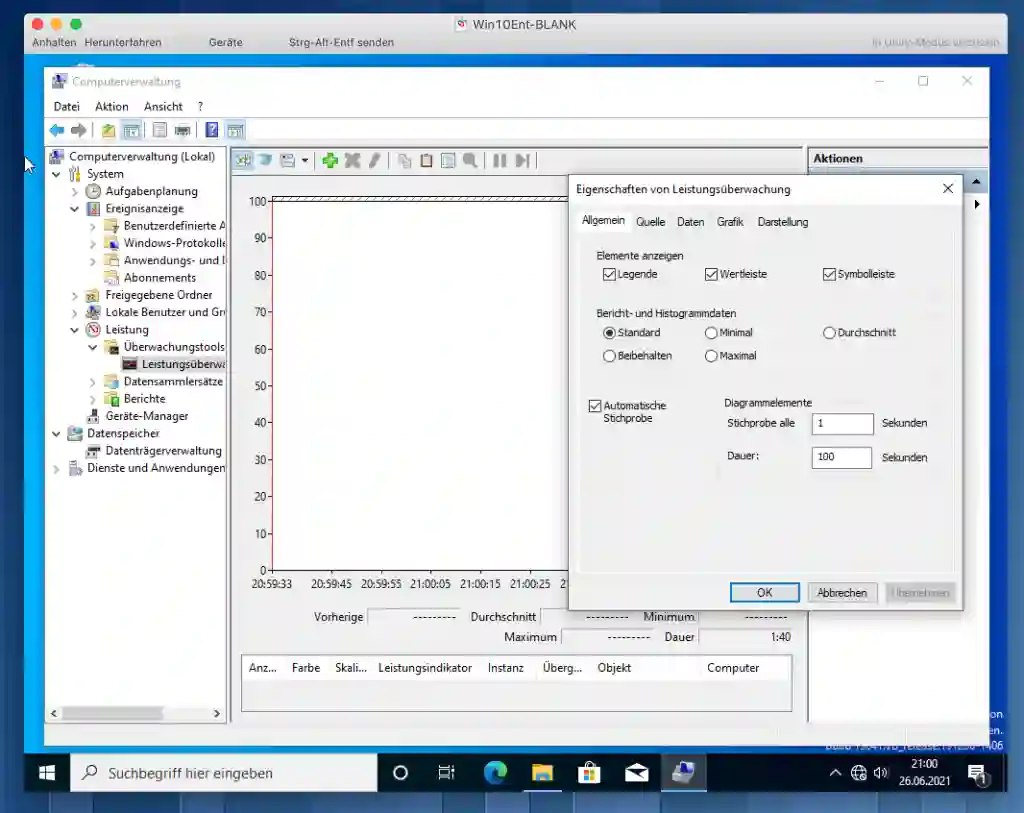
The cross the border between graphical and text oriented user interface with the system file MORICONS.DLL, where in every Windows until today still suitable icons for long ago no longer executable 8Bit and 16Bit DOS applications are kept.
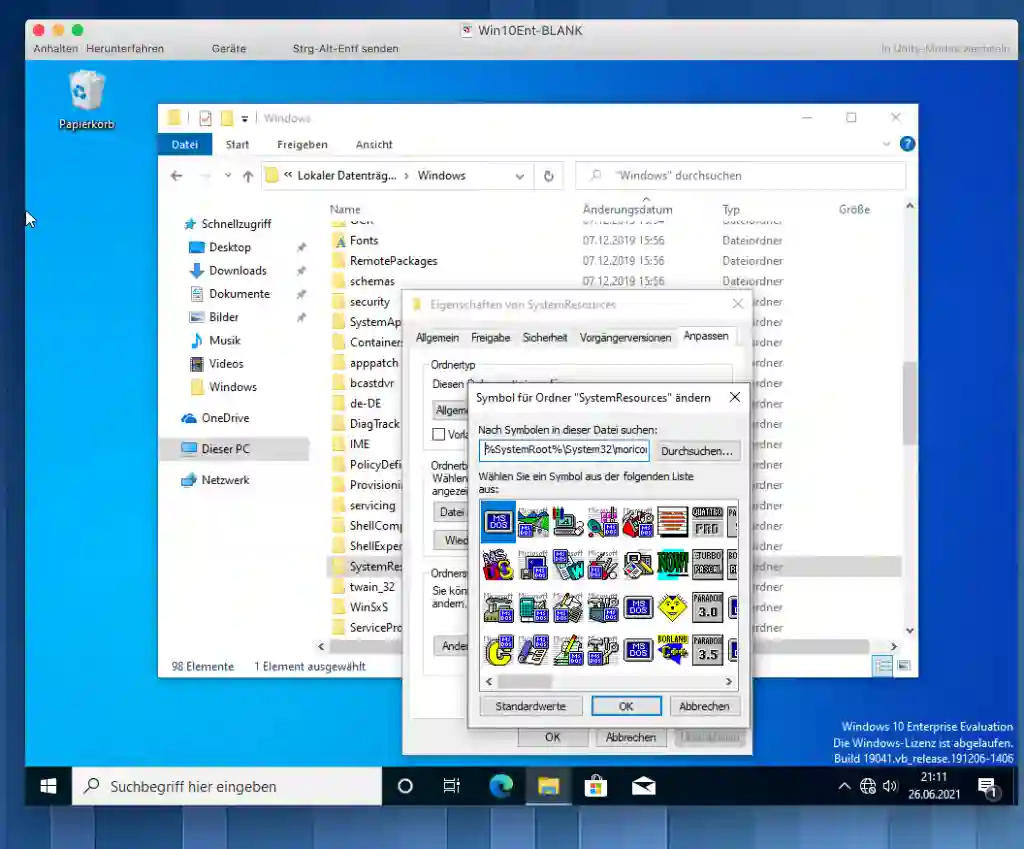
MS-DOS, CP/M
The horror show of Windows inconsistencies ends with a 50 year old limitation. To this day, it is impossible to create files named CON, COM1, or LPT1, which were output destinations for console, serial, and parallel ports in 1970s CP/M27. Microsoft adopted this “Quick and Dirty” concept along with the drive letters. Since MS-DOS in the early 1980s this concept remained unchanged. Or have you ever wonder why the first logical letter of every modern Windows starts with C: and not with A:? Try this to explain this weirdo logic.
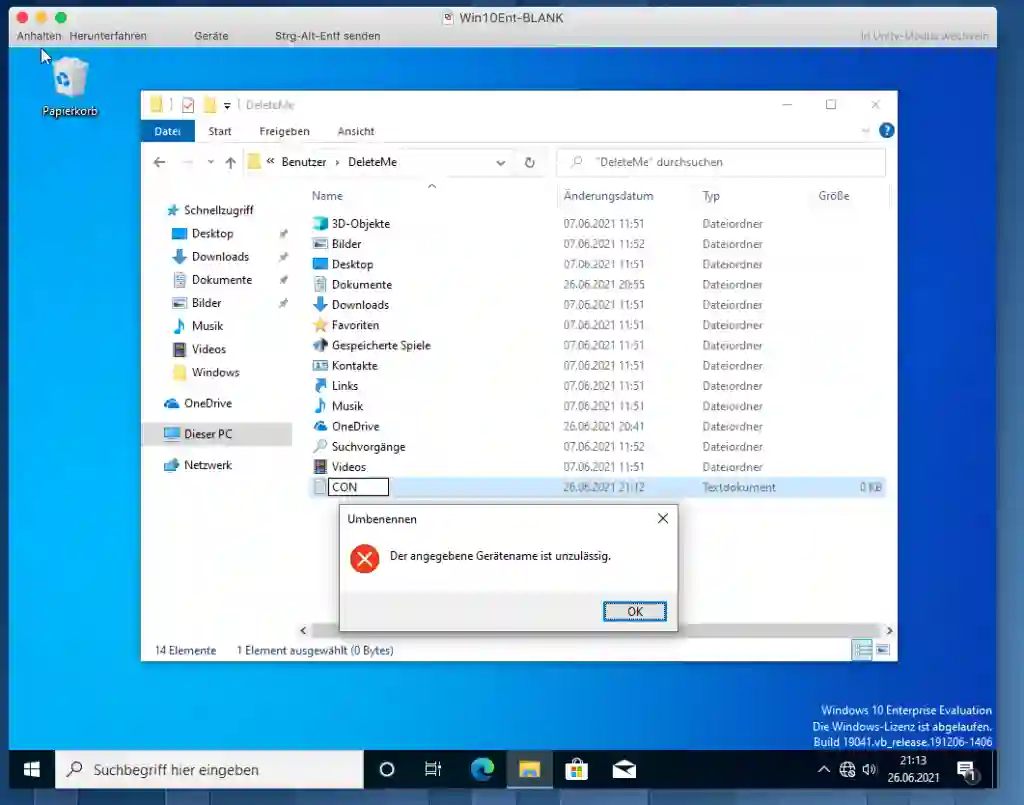
Only when a system from Microsoft breaks with these inconsistencies and does not mount network drives with drive letters can it be called “new”.
Fun Fact: After taking the many screenshots, I noticed that the task bar icons in a Windows 10 are already centered by the sprawling search bar. I’m curious to see how Microsoft will resolve the conflict of the large, colorful icons with the small mostly solid icons in the right tray area.
With this in mind,
Tomas Jakobs
https://blogs.windows.com/windows-insider/2015/01/21/the-next-generation-of-windows-windows-10/ ↩︎
https://video.golem.de/mobil/25602/surface-duo-fazit.html ↩︎
https://blogs.windows.com/windowsexperience/2021/05/18/how-to-get-the-windows-10-may-2021-update/ ↩︎
https://www.windowscentral.com/windows-10-reinvestment-10x-innovation ↩︎
https://www.heise.de/news/Projekt-Sun-Valley-Microsofts-soll-groesseres-UI-Refresh-fuer-Windows-10-planen-5004725.html ↩︎
https://www.heise.de/news/Next-Generation-Windows-Microsofts-Verkuendungsplaene-und-was-schon-bekannt-ist-6062080.html ↩︎
https://www.theverge.com/2019/12/5/20996748/microsoft-fluent-design-mobile-office-apps-new-updates-features ↩︎
https://www.heise.de/news/Windows-10-Juni-Updates-verursachen-Druckerprobleme-4784191.html ↩︎
https://www.heise.de/news/Fehlerhaftes-Windows-Treiber-Update-sorgt-fuer-Bluescreens-bei-AMD-Systemen-6041409.html ↩︎
https://www.heise.de/news/Windows-10-Nutzer-melden-Probleme-mit-Updates-KB5001330-und-KB5001337-6022710.html ↩︎
https://www.heise.de/news/Windows-10-Maerz-Updates-koennen-Bluescreens-beim-Drucken-verursachen-5076685.html ↩︎
https://www.heise.de/news/Windows-10-Microsoft-behebt-Probleme-mit-chkdsk-nach-fehlerhaftem-Update-4997752.html ↩︎
https://www.zdnet.com/article/microsoft-developer-reveals-linux-is-now-more-used-on-azure-than-windows-server/ ↩︎
https://blog.jakobs.systems/blog/20210202-msteams-luegen/ ↩︎
https://www.microsoft.com/en-us/security/business/microsoft-endpoint-manager ↩︎
https://www.heise.de/meinung/Fuer-Entwickler-Kreative-Spieler-einfach-alle-Was-will-Windows-11-6118213.html ↩︎
https://de.statista.com/statistik/daten/studie/157902/umfrage/marktanteil-der-genutzten-betriebssysteme-weltweit-seit-2009/ ↩︎
https://de.statista.com/infografik/13675/cloud-basierter-it-dienstleistungen-nach-weltweitem-marktanteil/ ↩︎
https://blog.jakobs.systems/blog/20201103-microsoft-office/ ↩︎
https://de.statista.com/statistik/daten/studie/160549/umfrage/anzahl-der-weltweit-verkauften-spielkonsolen-nach-konsolentypen/ ↩︎
https://blog.jakobs.systems/micro/20210204-homeoffice2007/ ↩︎